Setting up Rules and Territories helps to assign cases to the support reps or support groups automatically, first define the case types, case origins, support issues and support items. Check how to setup case types, case origins, support issues and support items.
While creating the case rule, set the criteria. After creating the case rules, assign them to territories along with support rep or support groups. Whenever a new case is getting created, system will check whether it has matched with case rule criteria in active territories and if yes then system will auto assign the support reps to the case.
1.1 Case Rule: A case rule defines how support cases are distributed to the support reps or group automatically. In case rule we define the criteria for the required fields.
Go to Setup > Support > Case Management > Case Rules > New.
- Select the Field for which you want to create case rule.
- Define a name for the case rule.
- Select the criteria for the case rule.
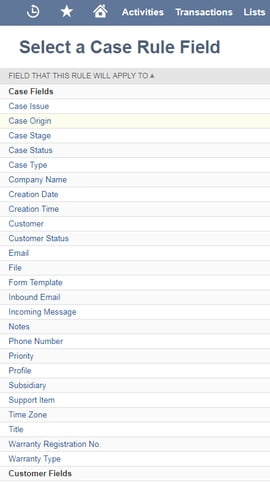
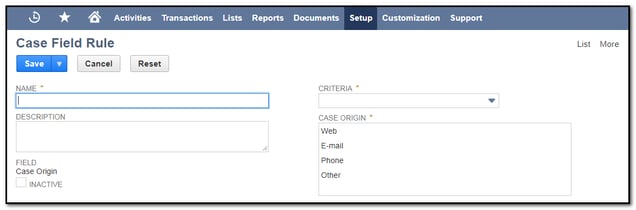 1.2Case Territory: A case territory is a group of case rules and support reps. When a new case is created support reps or groups are assigned automatically to a case according to the rules defined in the territory.
1.2Case Territory: A case territory is a group of case rules and support reps. When a new case is created support reps or groups are assigned automatically to a case according to the rules defined in the territory.
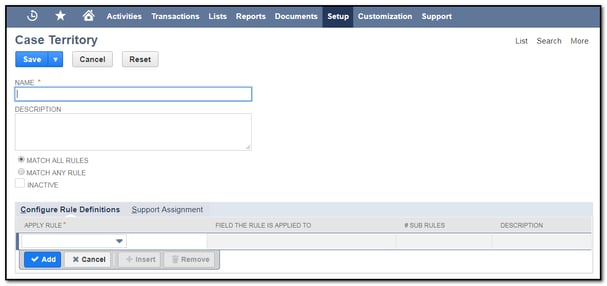
- Define name for case territory.
- Add the required rules for that territory.
- Select Match all rules if you want to assign support reps of this territory for a case when all rules are matched.
- Select Match any rule if you want to assign support reps of this territory for a case when any of the rule is matched.
- Add the support reps or groups under support assignment.
1.3 Assigning Priorities to Territories: After creating the case territory, you can also assign priorities to the territories. It helps when a case matches to more than one territory.
Go to Setup > Support > Case Management > Case Territories.
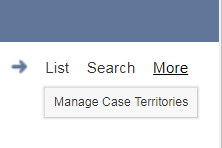
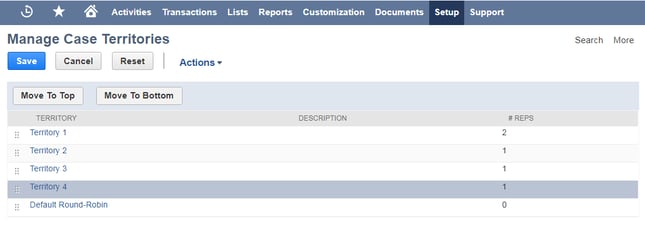
By using the Move To Top and Move to Bottom button arrange the priorities of the territories. You can also use mouse to drag the lines up or down
1.4 Re assigning Cases to Territories: Existing cases can be reassigned in case of restructuring the case territories.
Go to Setup > Support > Territory Reassignment.
Give the Criteria, Results and check the public check box if you want this saved mass update to be visible to other users, and select users under audience subtab.
Click preview, and uncheck the cases which are not required to reassign and click Perform Update.
To access a saved reassignment update, Go to Lists > Mass Update > Saved Mass Update.
2. Setting Case Escalation Rules and Assignments:
Case escalation rules and assignments are used to assign the high priority cases to the accurate support reps in right time accurately.
2.1 Case Escalation Rules:
In escalation rules, you set the criteria for search cases, and assign the escalation rules and support reps or groups to the escalation assignments. When you get a new case which matches the defined criteria system automatically assigns the person or a group to that case.
2.2 Case Escalation Assignments:
Escalation assignments are used to determine how a case should be assigned and to whom it should be assigned.First Create the escalation rules and assign those rules to the escalation Assignments.
2.3 Assigning Priorities to Escalation Assignments:
After creating the case escalation assignments. you can also assign priorities to the escalation assignments. It helps when a case matches to more than one escalation assignment.
Go to Setup > Support > Case Management >Manage Escalation Assignment.
Setting up Rules and Territories and Case Escalation Rules and Assignments helps to assign cases to the support reps or support groups automatically by matching the case rules defined in territories and escalation rules in escalation assignments



































































 Twitter
Twitter Linkedin
Linkedin Youtube
Youtube Google +
Google + Face Book
Face Book