You can change the quantity and values are Increases or decreases made in inventory to account thefts,loss,breakages and errors in the amount or number of item received. The items increases or decreases made to inventory to match and item’s actual on hand-quantity. An adjustment to a single item only. If you need to update the quantities of several items.
Creating an “inventory adjustment” :
- Go to > List > Accounting > Account > New
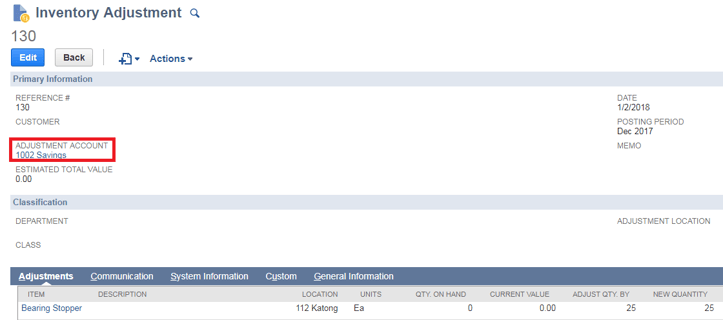
Navigate for Account creation:
- Adjustment Account: This is an account to post inventory count variances to. This is generally an expense account.
Items are displayed in line level Inventory Adjustment record:
In “One World Account”: Items are displayed based on “Subsidiary” field.
In “Non One World Account”: Items are displayed “Location” field.
Navigation for Inventory adjustment:
Goto > Transaction > Inventory > inventory Adjustment.
Adjust Inventory Worksheet
You can changing the quantity and price levels on location wise. If you use Inventory worksheet is a rest of your inventory quantity and values. It is only physical inventory. The impact is complete removal all of quantity and values(so your impact is the current on hand values).The Adjust Inventory Worksheet form is more than a means to enter an adjustment for multiple items at one time. The quantity or values of inventory items than lot numbered items,serial numbered items, or inactive items.
- “Transaction Order” field: Choose the “First Transaction in day” the beginning of the day and not include additional inventory.
- “Transaction Order” field: Choose the “Last Transaction in day” the end of the day and include all inventory transaction for this worksheet.
Creating an “Adjust Inventory Worksheet” :
Navigate for Inventory Worksheet: Goto > Transaction > Inventory > Adjust Inventory Worksheet.

Items are displayed in line level :Adjust Inventory Worksheet” :
In “One World Account”: Items are displayed based on “Subsidiary” field.
In “Non One World Account”: Items are displayed “Location” field.



































































 Twitter
Twitter Linkedin
Linkedin Youtube
Youtube Google +
Google + Face Book
Face Book