A bar code is the small image of lines and spaces that is affixed to retail store items, identification cards, and postal mail to identify a particular product number, person, or location. The code uses a sequence of vertical bars and spaces to represent numbers and other symbols. Generally, It is used to read the code. The reader translates the reflected light into digital data that is transferred to a computer for immediate action.
In NetSuite, the bar coding and item labels feature automatically generates a bar code for each item based on the item Number / Name, SKU code on the item record. Most bar codes use a number or alphanumeric string for this field. It is also generated for a each transaction. You can track information in NetSuite by using generate bar codes for each transaction.
For Example,
- Scan goods and checks they match item price, bar codes and item number.
- In Sales Order Fulfillments, Scan transaction bar codes to bulk receive, fulfill, pick, pack, ship, bill or approve orders.
- Gives error message if an incorrect item is picked.
Bar codes for items can be generated in one of the following formats:
- UPC (Universal Product Code) : It is a type of code printed on retail product packaging to aid in identifying a particular item. It is a pattern of black bars with white spaces with numbers below. The purpose of UPCs is to make it easy to identify product features, such as the brand name, item, size, and color, when an item is scanned at checkout. The UPC Bar Code Symbol is always 12-digits in length.
- EAN (European Article Number): Bar codes that have 13-digits are EAN format. The EAN is the same as a UPC, except it has a single digit country code prefixed to it, this making it 13 digits long.
- Code 128 : It allows alphanumeric and non-printing characters. CODE 128 can represent all 128 ASCII code characters (numbers, upper case/lower case letters, symbols and control codes). It is a computer friendly bar code.
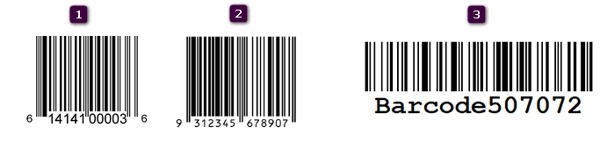
Activating the Bar Coding and Item Labels Feature:
- Go to Setup > Company > Setup Tasks > Enable Features.
- On the Items & Inventory subtab, check the Bar Coding and Item Labels box
- Click Save.
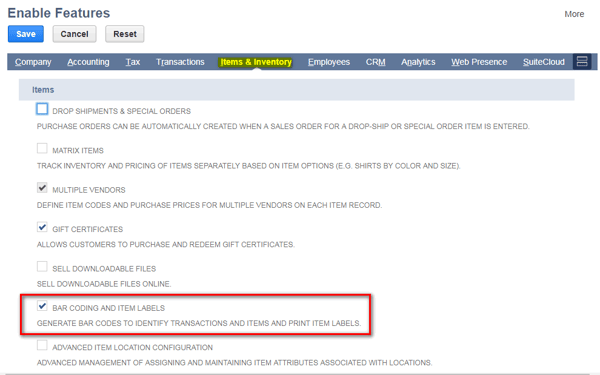
To use a UPC or EAN bar code:
- Go to item record Lists > Accounting > Items.
- In Item page enter the code in UPC code field. Enter a maximum of 999 characters in this field to identify an internal name or number to store the item's UPC Code. You can use the text you enter here when adding the item to transactions.
- When you enter the text in this UPC field, it will displays UPC code & prints in UPC bar format.
- When this field is clear, the UPC field on item labels displays the Item Name/Number and prints in Code-128 bar code format.
- Save.
Printing Barcodes on Transactions:
To print bar code on transaction, by going to Transactions > Management > Print Checks and Forms > Item Labels.The bar code for each transaction prints automatically when the feature is enabled.
Printing Labels from Item Records:
You can print a label for an item directly from the item record. To do so, go to Lists > Accounting > Items. Click View next to the item name. On the item record, click the Print Label button.
Bulk Printing Item Labels:
- Go to Transactions > Management > Print Checks and Forms.
- Click Item Labels.
- On the Print Item Label page select the item type, by default inventory item is fixed.
- Check the Print - Non Sellable Items box to print labels for items that are generally not sold on a sales transaction i.e., description, discount, markup, and payment items.
- If you want to print the price on each label:
- check the Print Sales Price box.
- select a price level to print in the Price Level field.
- Select the items, which items you want to print.
- Click print.
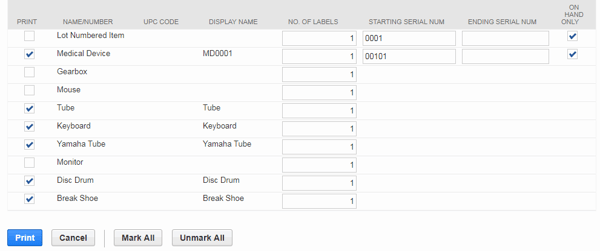
Printing Labels from Transactions: You can generate labels for items directly from a purchase order, item receipt, or item fulfillment.
To print labels for items on item fulfillment:
- Go to transaction > sales > Fulfill orders
- View the item fulfillment you want to print label.
- Click the print icon, and select Print labels.
- Ok.
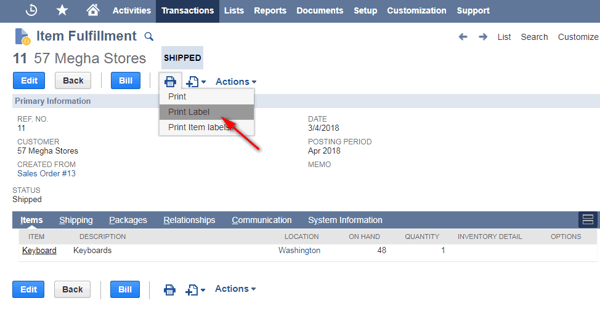
It helps to track items (or) Objects and also use bar codes to uniquely identify consumers. Using a bar code system reduces employee training time & It takes less consumption of time to scan bar codes.



































































 Twitter
Twitter Linkedin
Linkedin Youtube
Youtube Google +
Google + Face Book
Face Book