Online form templates are html document you can create outside of NetSuite and then upload to your NetSuite File Cabinet for use with online forms. Online case forms helps customers in submitting support cases online.
While creating online case forms we need to select the online form templates created earlier. On save system will generate an external URL which you can use in your websites or applications.
To create an Custom HTML Template online case form:
Go to Setup > Support > Online Case Forms > New.
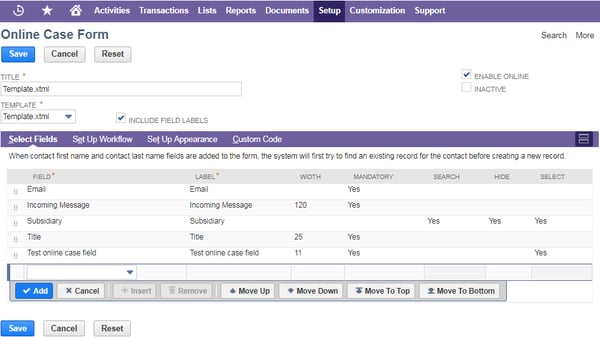
- Enter a title for online case form you are creating which will be displayed on top of the form.
- Check the Enable Online box if you want to use this form online.
- Select the html file template uploaded in template field.
- While uploading custom HTML template, check the Include Field Labels box if your template includes the field names.
Field Selection: Select the fields which needs to be displayed in online case forms. While selecting the fields
- We can define width for each field.
- We can set mandatory for required fields.
- We can hide fields if required.
- For the fields which are lists we can either make them as lists or Free form by using select checkbox.
If we need a new field in online case form then we need to create the field first in system.
To create a new field, Go to Setup > Customizations > List,Records,Fields > CRM Fields > New.
- Enter the field label and select the field type.
- Check case checkbox under applies to subtab to display the field in case forms..
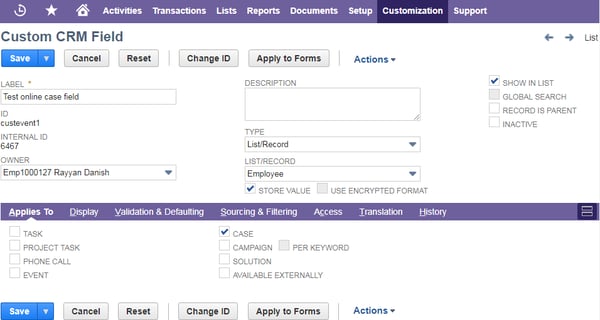
Setup Workflow: Under Setup workflow tab setup preferences and notifications for online forms.
- If we want to create new customers as companies then check “Create customers as companies” box else uncheck to create customers as individuals.
- Default Subsidiary: Select the subsidiary which needs to be assigned for new customers.
- Default Case Profile: Select the case profile which needs to assigned for online cases.
- Redirect To URL: Enter the URL to which user needs to redirect after submitting the case.
- Send Auto Reply Emails: Select the template which needs to be used for auto reply emails.
Setup Appearance: Select the preferred font style here.
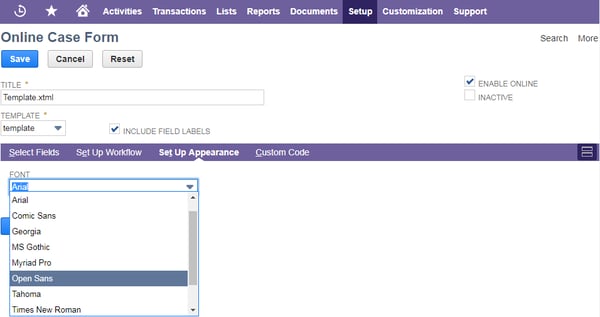
Online case forms helps in creating external case forms with required fields to capture data which helps the customers to submit their cases online.



































































 Twitter
Twitter Linkedin
Linkedin Youtube
Youtube Google +
Google + Face Book
Face Book