Enable ‘Gift Certificate’ Feature:
- Goto Setup > Company > Enable Features.
- Click on ‘Items & Inventory’ tab.
- Select ‘Gift Certificate’ checkbox.
- Click on ‘Save’ button.
Set preference for ‘Gift Certificate’ authentication codes:
- Goto Setup > Accounting > Accounting Preferences.
- Click on ‘Items/Transactions’ tab.
- Select ‘Gift Certificate’ authentication code in ‘Gift Certificate Auth Code Generation’ field. ‘Auth Code’ generation preferences are:
b) Add On Item: When choose this option we can create ‘Auth Codes’ in item Then created auth codes are appear in ‘Sales Order.
c) Enter On Order: When choose this option we can create ‘Auth Codes’ directly
in ‘Sales Orders’ manually.
4. Select above options as per business requirement and click on ‘Save’ button.
Create ‘Gift Certificate’ record:
Go to Lists > Accounting > Items > New > Gift Certificate.
(or)
Go to Lists > Accounting > Gift Certificates.
These are the mandatory fields in ‘Gift Certificate’ record as per ‘Gift Certificate’ preferences wise.
- When choose ‘System Generated’ or ‘ Enter On Order’ preference:
- Item Name/Number.
- ‘Sales/Pricing’ subtab: ‘Days Before Expiration’ & ‘Amount’.
- ‘Accounting’ subtab: ‘Income Account’, ‘Liability Account’ & ‘Tax’.
- When choose ‘Add On Item’ preference:
- Item Name/Number.
- ‘Auth Code’ subtab: ‘Auth Code’ field.
- ‘Sales/Pricing’ subtab: ‘Days Before Expiration’ & ‘Amount’.
- ‘Accounting’ subtab: ‘Income Account’, ‘Liability Account’ & ‘Tax’.
Selling ‘Gift Certificate’ in ‘Sales Order’:
Go to Transactions > Sales > Enter Sales Orders > New (at transaction column item record line level).
Gift Certificates are appear in sales order as per selected ‘Auth Code’ generation preferences wise. And ‘Auth Code’ fields are appear,
- When select ‘System Generated’.
- When select ‘Add On Items’
- When select ‘Enter On Orders’.
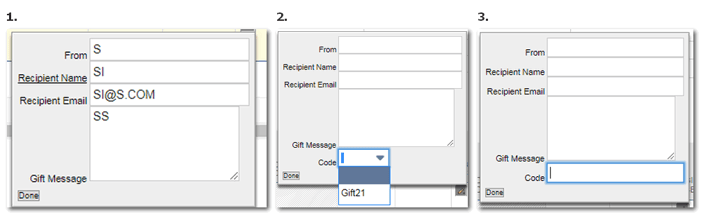
- From: Name of the person or organization gift certification from.
- Recipient Name: Enter the name who receives the gift certificates.
- Recipient Email: Received person email.
- Description: Enter any description for this ‘Gift Certificate’.
Applying ‘Gift Certificate’ in ‘Sales Order’ (After ‘Gift Certificate’ sold):
- Go to Transactions > Sales > Enter Sales Order > New.
- Click on ‘Billing’ subtab.
- Go to ‘Gift Certificate’ tab.Choose ‘Gift Certificate’ from list.
Gift cards are a cost-effective advertising vehicle. These are more convenient than other types of promotional vehicles including their paper counterparts.



































































 Twitter
Twitter Linkedin
Linkedin Youtube
Youtube Google +
Google + Face Book
Face Book