Quotations are requests for vendors to provide us information about their best prices, terms and conditions, schedule of deliveries and other information in order to select the best source for our procurement needs. Organizations issue Request For Quotes when they want to receive competitive offers from several vendors for the items or services that they must purchase. You can also ask vendors to specify whether there are any incidental charges, such as shipping costs, or any discounts for large orders or early payment of the vendor invoice.
Steps for Request For Quote process.
- Create Request For Quote.
- Select one or more Vendors for Request For Quote.
- Send Request for Quote to Vendors.
Create Request For Quote:
Go to Transactions >> Purchases >> Enter Request For Quote
Primary Information:
Employee field defaults to display your name to be associated with this Request For Quote And current date auto fills the ‘Date” field. In the effectivity Based On field, select the method to identify how the pricing effectivity date is applied to a purchase order created from a purchase contract generated by the request for quote.
For example: a contract start date is 3/23/2018 and the end date is 12/31/2018. On 12/1/2018 you order an item on a purchase order referencing the purchase contract that will be received on 1/15/2019.
If you select “Order Date”, then the pricing on that purchase contract does apply to that order because the order date of 12/1/2018 falls within the start and end dates for the purchase contract. Next enter Start date, End date, BID open date, BID close date in the respective columns.
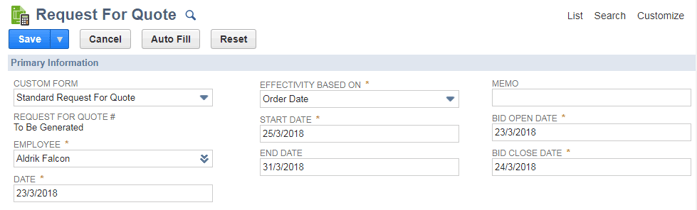
Select Items:
Enter the number in “Number of pricing tiers” field, you require for this Request for quote. Next select the item in the item column. In the Item column you can be selected only “Inventory,Non-Inventory,Service charge and Assembly item types”. Once you select the item next click the additional pricing column to define the pricing structure for this item. The pricing tier quantities can be based on a product forecast, hiring plan, or other source.
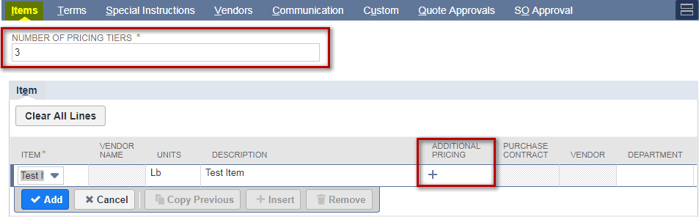
For example, to get a quote on laptops based on an employee hiring plan, you can set up price breaks for specific quantities, as follows 0 to 25 items , 26 to 50 items ,51 or more. Then, vendors can quote prices for each tier.
The first tier always starts at zero. Enter quantities on the second and subsequent lines to define price breaks.
For example, if you enter 25 on the second line and 50 on the third line, the first price applies to orders of quantity from zero through 25. The second price, which is generally discounted, applies to orders of a quantity from 26 through 50.
Calculate Quantity Discounts are 3 types, they are
- By Line Quantity
- By Overall Item Quantity
- By overall contracted PO Item Quantity.
And using pricing rates are “Rate,Marginal Rate and Lot Rate”.
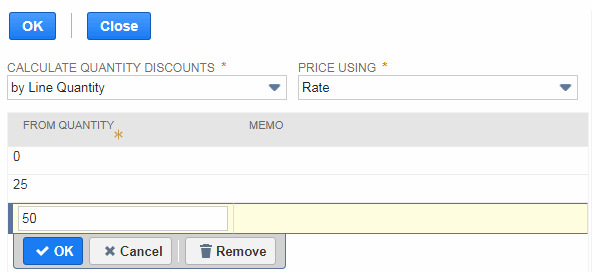
Select one or more Vendors for Request For Quote:
Define which vendors you want to receive this Request for Quote. Write any text in the Email Introduction field.This text is sent to vendors in the email which requests a quote from them. Select Vendor names from vendors list. You can select One or more Vendors.
Send Request for Quote to Vendors:
If you want to send request quote to vendors, Check the box in the Email column to email the vendor contact a link to the vendor’s copy of the RFQ in the Vendor Center. If you uncheck the Email column, then quote is not send to the selected vendor.
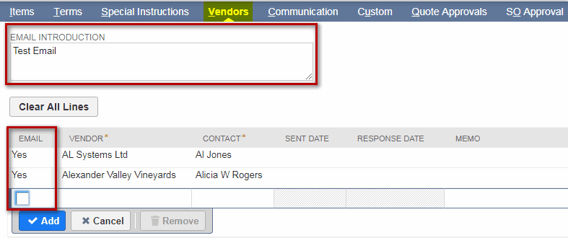
If you use NetSuite OneWorld and the selected vendor record is shared with multiple subsidiaries, you can select any assigned subsidiary you have permission to access to associate with this Request For Quote. The default subsidiary is the vendor’s primary subsidiary.



































































 Twitter
Twitter Linkedin
Linkedin Youtube
Youtube Google +
Google + Face Book
Face Book