Assigning cases
A case needs to be assigned to a support rep or Group to provide assistance and resolve the case. Cases can be assigned manually or automatically.
- Cases can be automatically assigned by using a case territory.
- A support manager or Support administrator assigns the cases to employees manually.
- A support rep can grab the case manually from the cases list.
To assign a case: Go to Lists > Support > Cases.
Click Edit next to the case you want to assign. Select the support rep or group in the Assigned To field.
Grabbing Cases: Go to Lists > Support > Cases > List.
- When you want to assign a case yourself, you can grab a case from the list of cases. Grab link is available only for the cases which are not assigned.
- Click Grab next to the case you want to assign yourself. The case is automatically assigned to you.
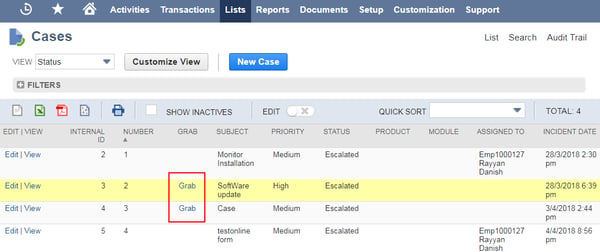
Escalating Cases
When a support rep or a group is not able to resolve the case, then cases can be transferred(Escalated) to other Support rep’s or group or vendor or partner.
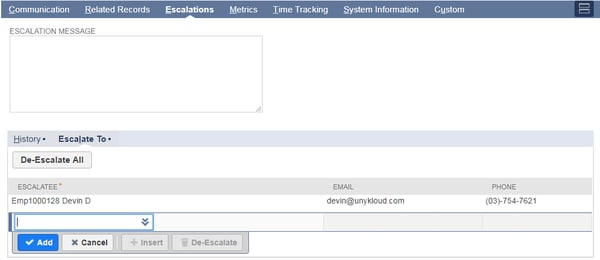
To escalate a case: Go to Lists > Support > Cases > List.
Click Edit next to the case you want to escalate.
Under the Escalations subtab enter the escalation message( Information about the case) which will be send through the email to the escalated employee’s, this message will not be recorded in the case record.
Select the employee or group or vendor or partner to whom you want to escalate the case.
Time Tracking On Cases
Setup: Go to Setup > Company > Enable Features > Employees
Check the box next to Time Tracking for CRM.
Employee can track time spent on a particular case and that can be billed to customer as well.

To track time for cases: Go to Lists > Support > Cases.
- Click View next to the case you want to track time for.
- Under Time Tracking subtab click new time button, enter the time entry details and click save.
By using this you can assign cases automatically or manually, you can also escalate cases, track time spent on case. You can also bill to the customer for the hours spent on that particular case.



































































 Twitter
Twitter Linkedin
Linkedin Youtube
Youtube Google +
Google + Face Book
Face Book