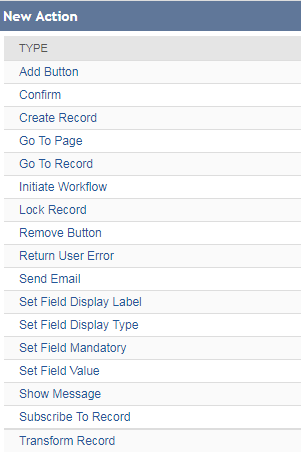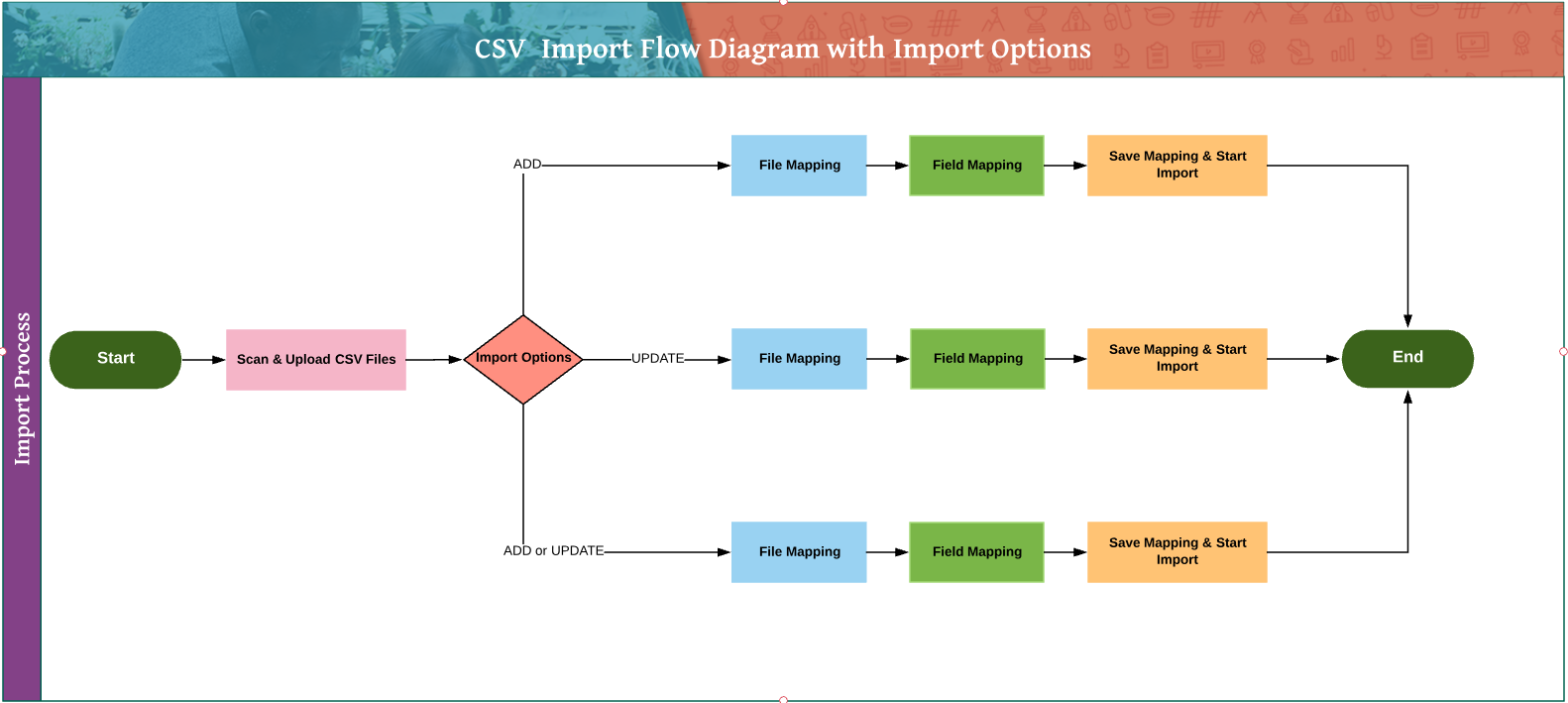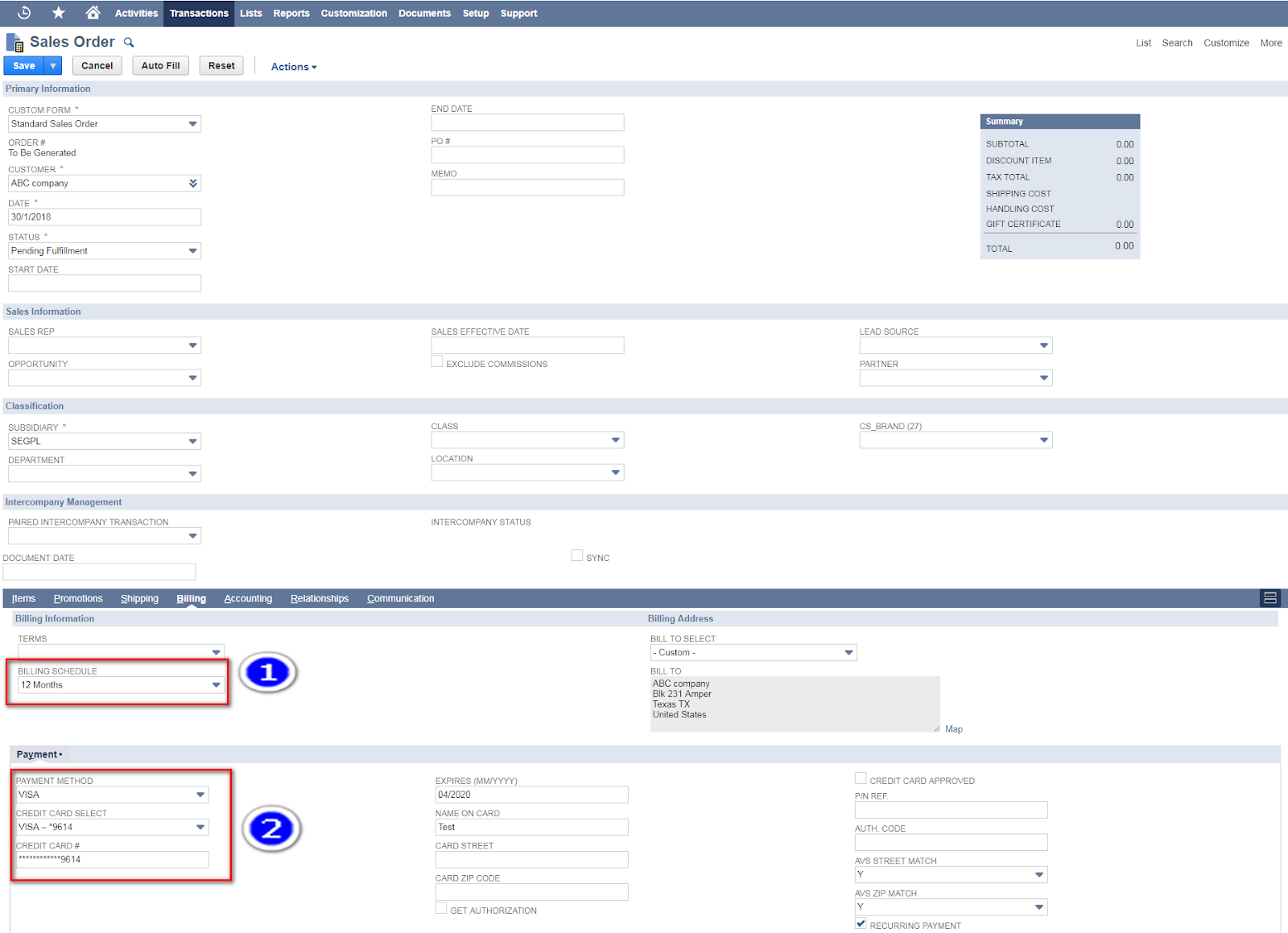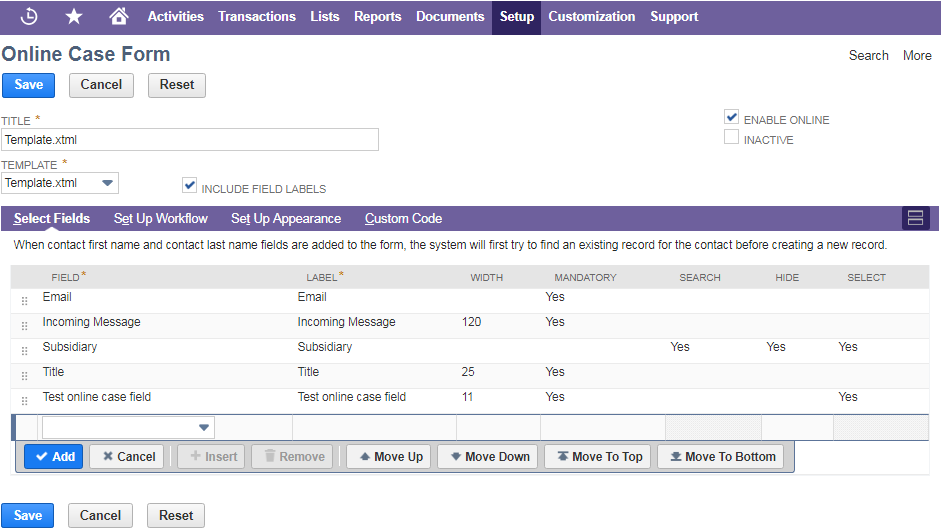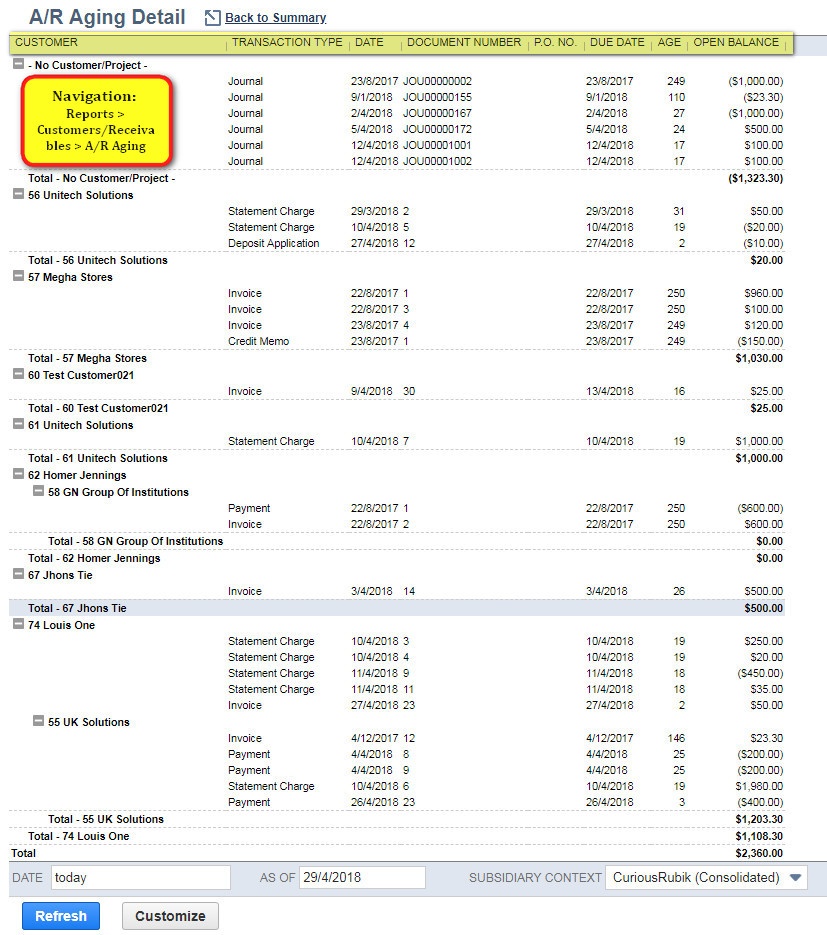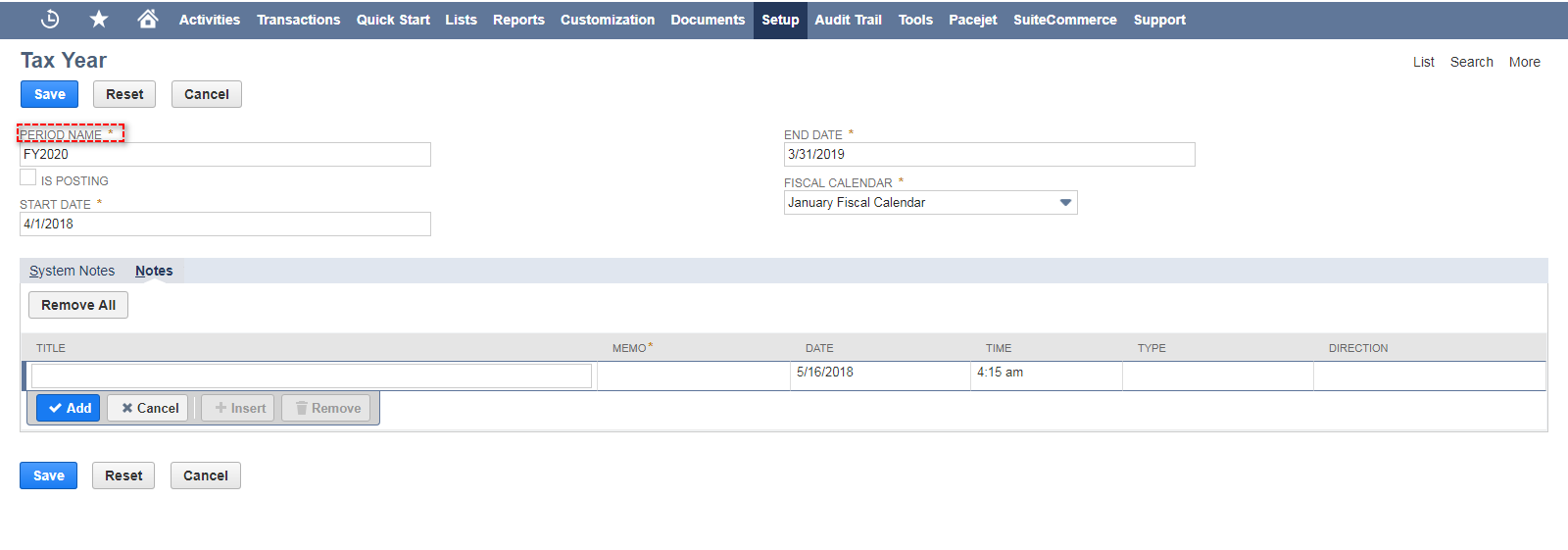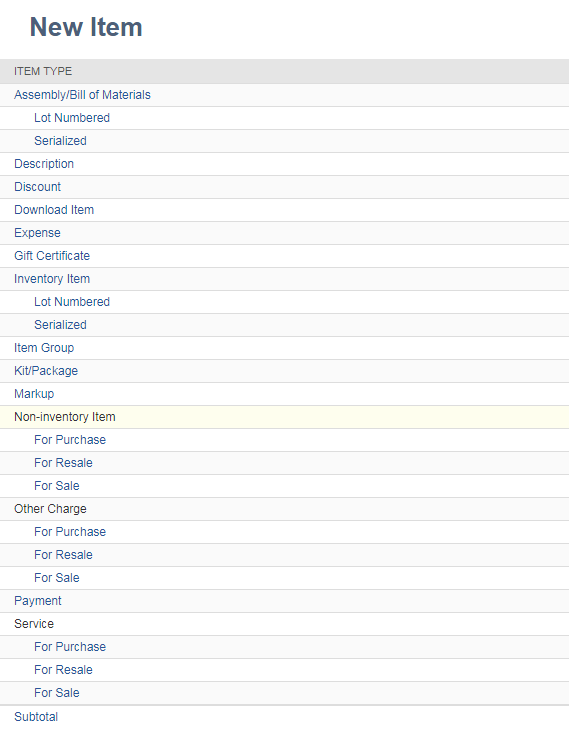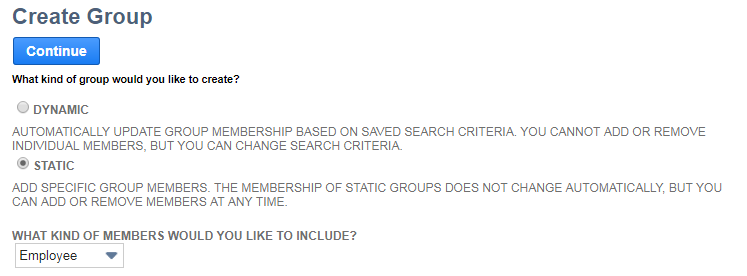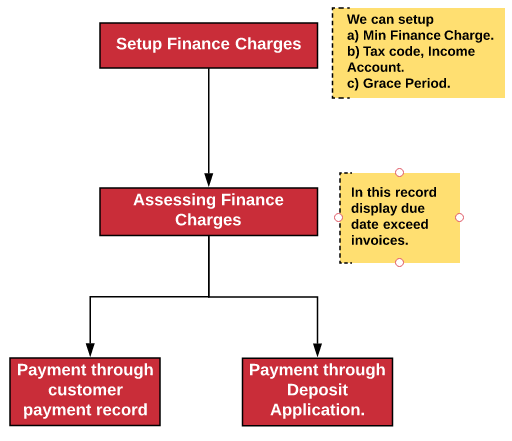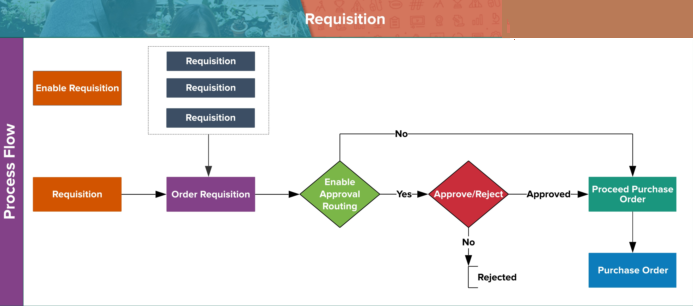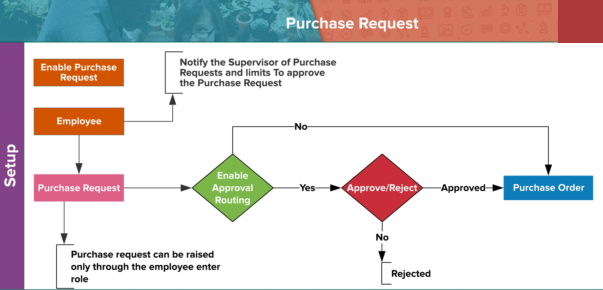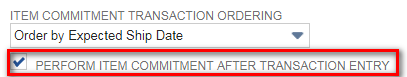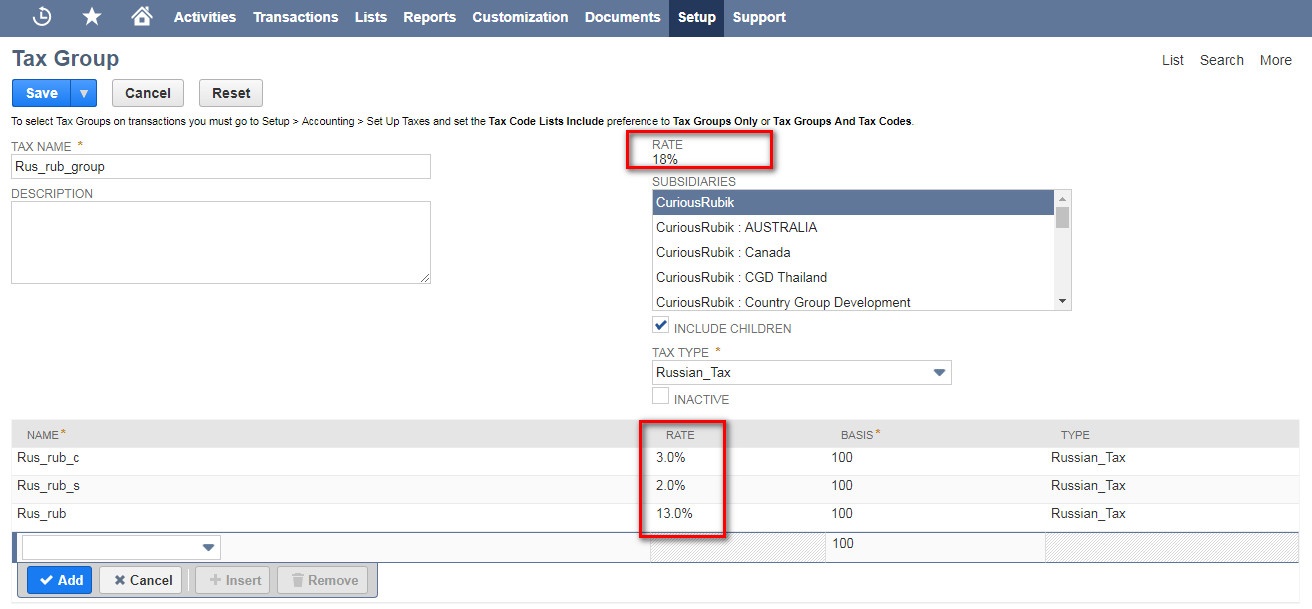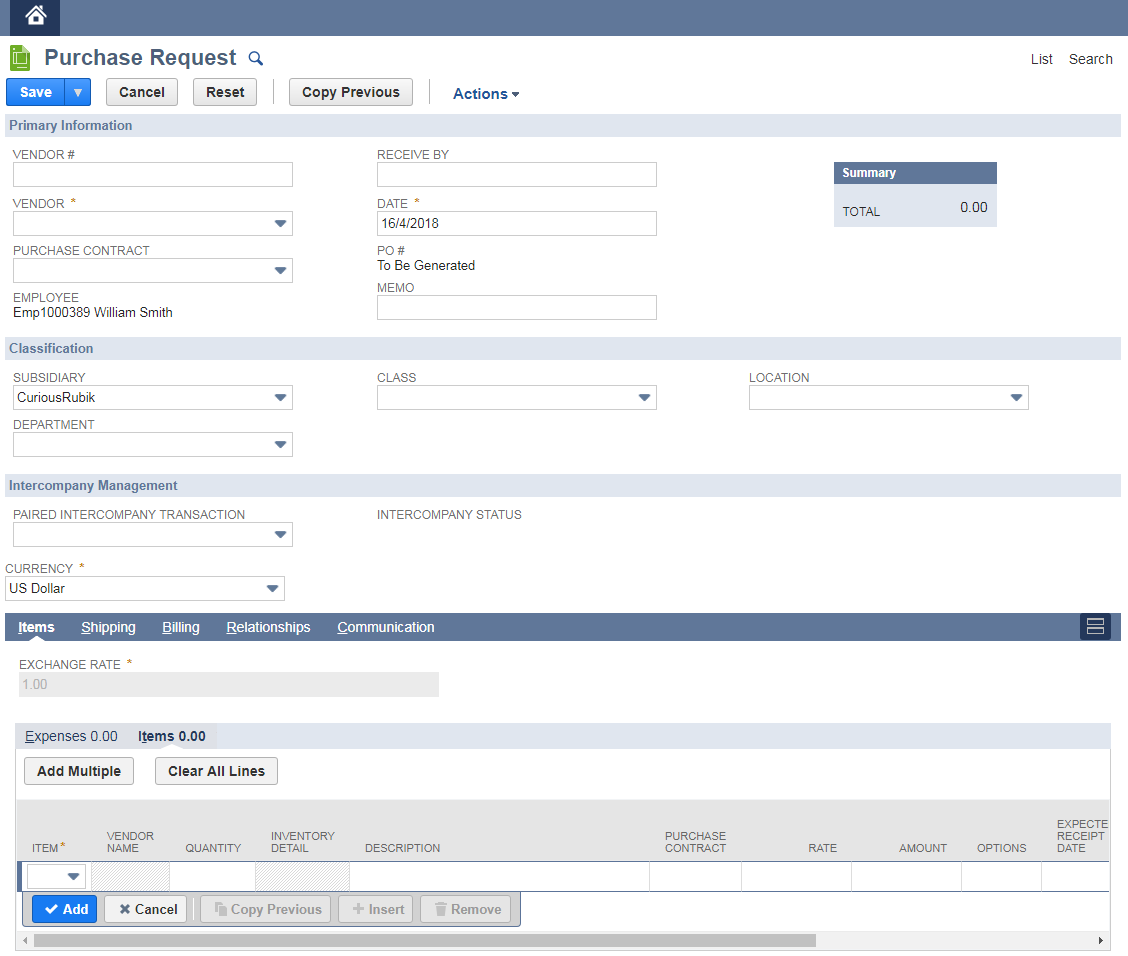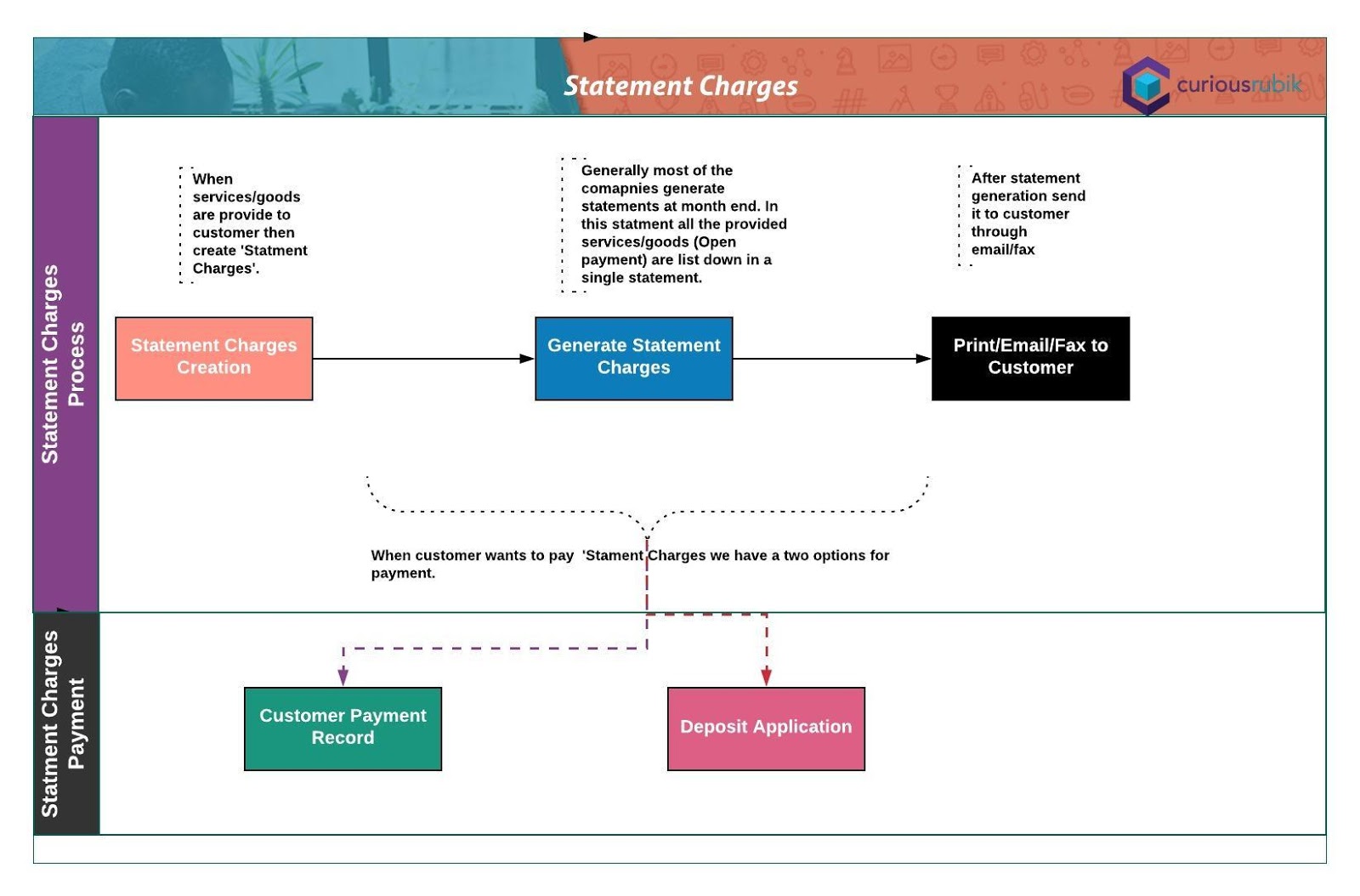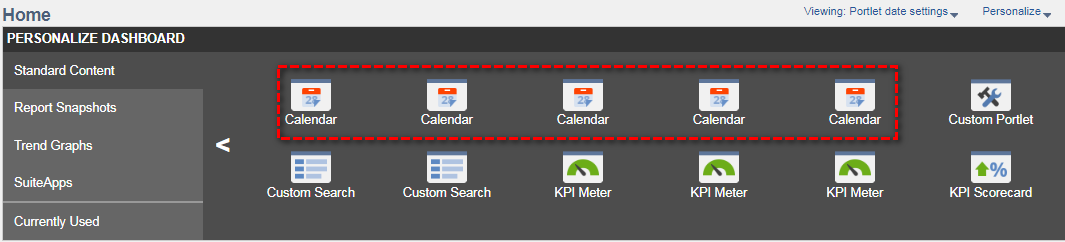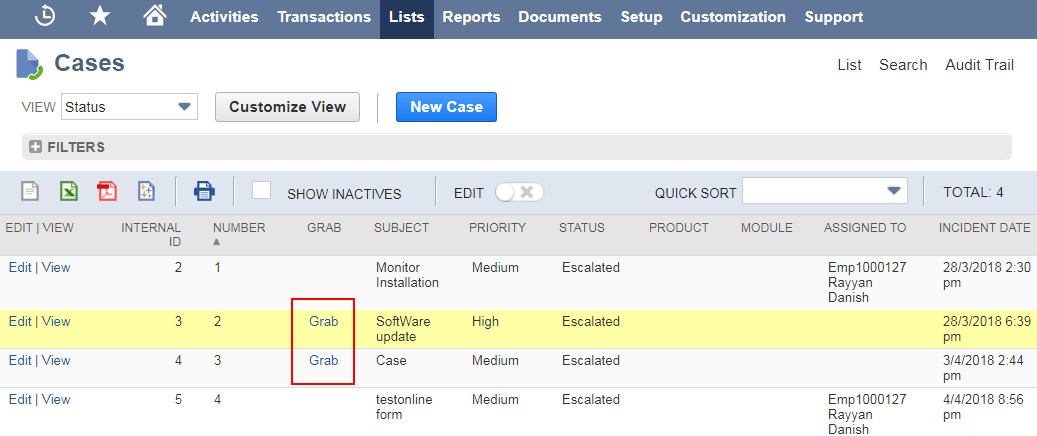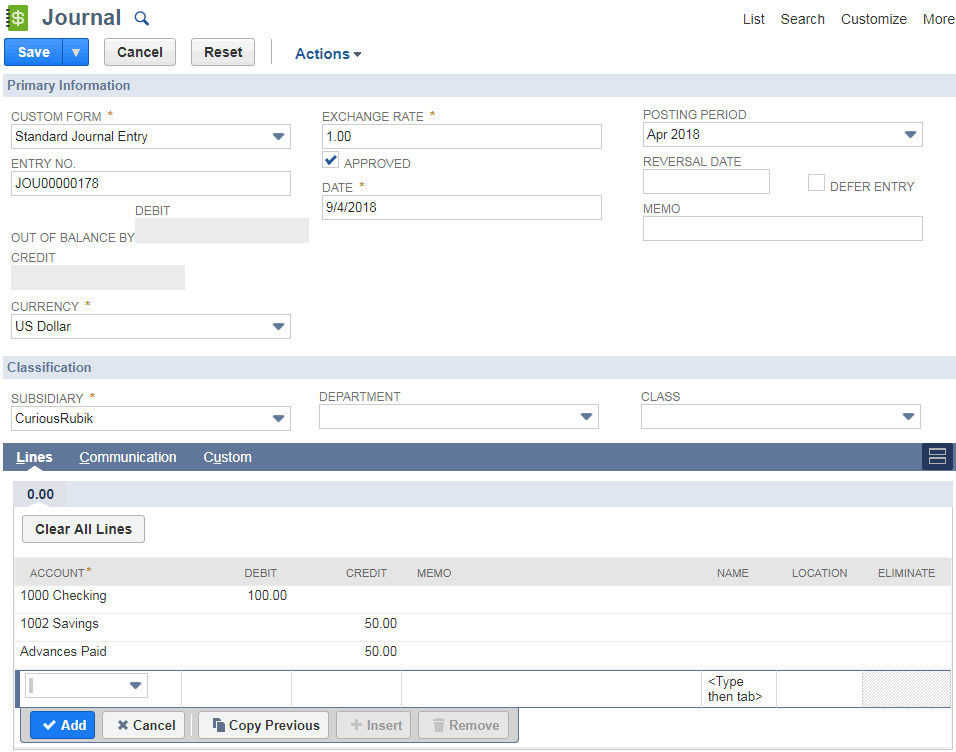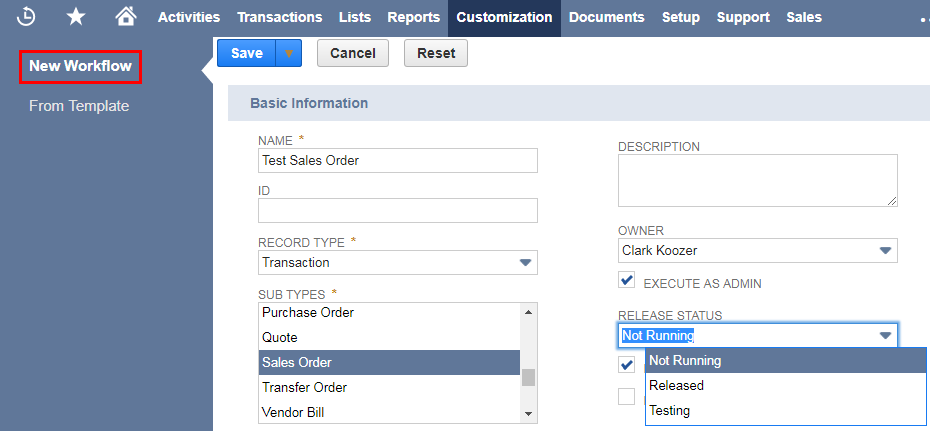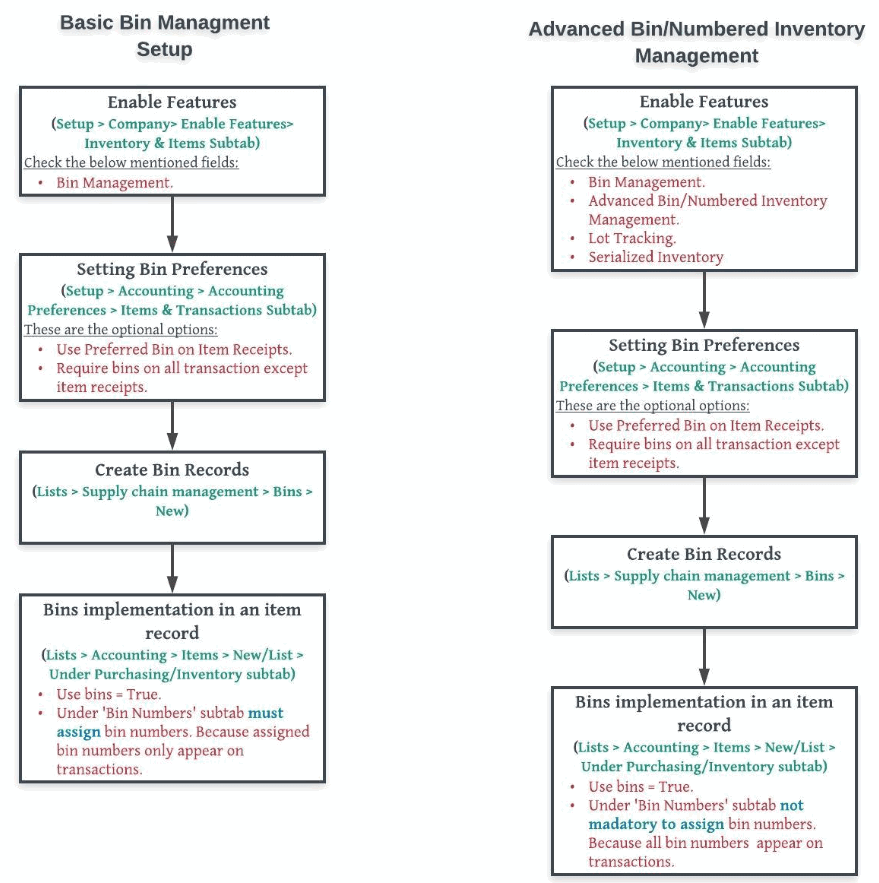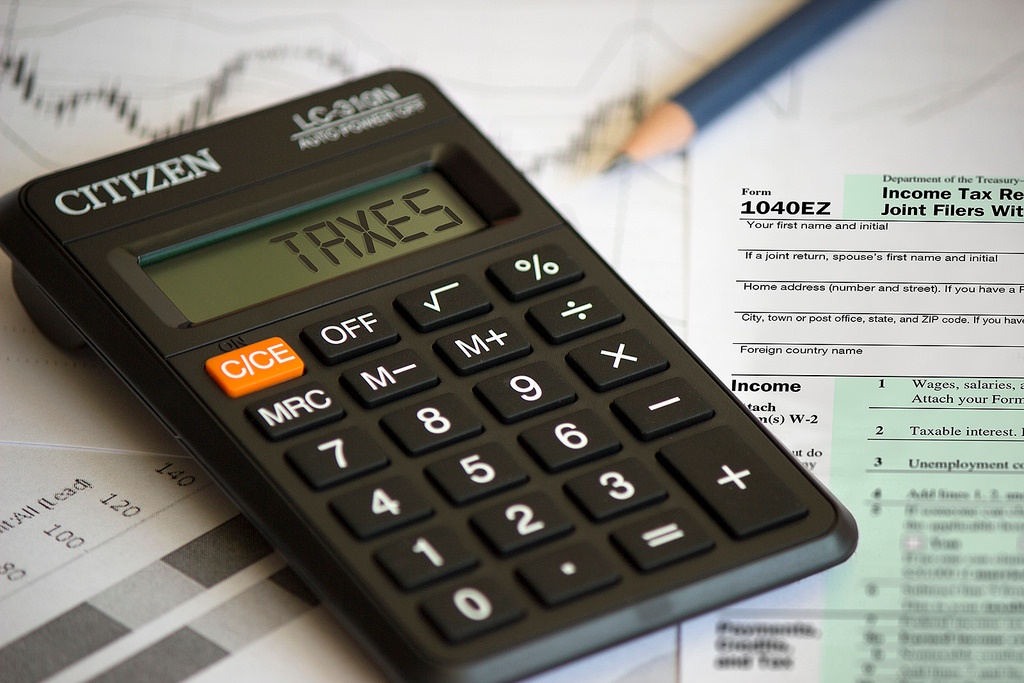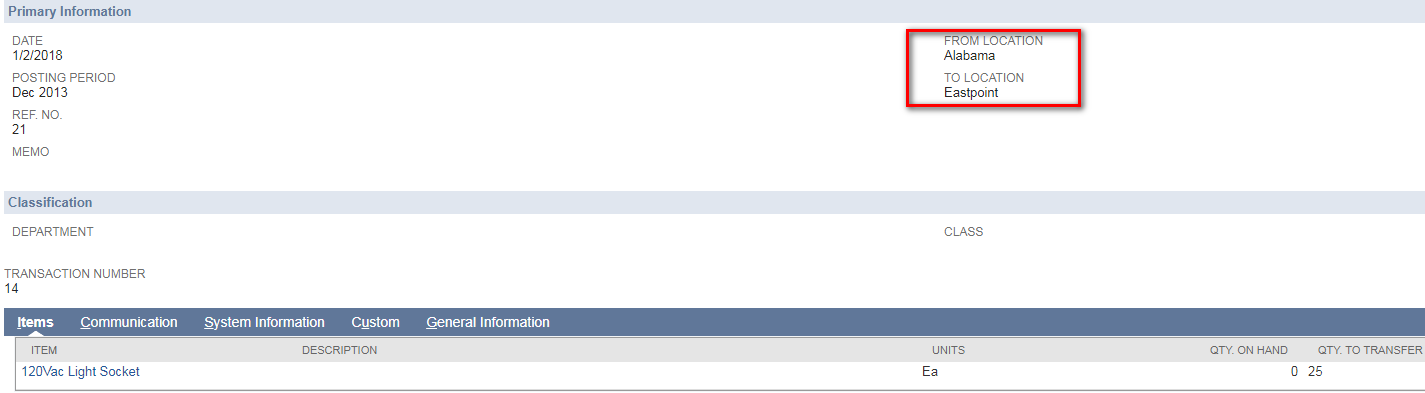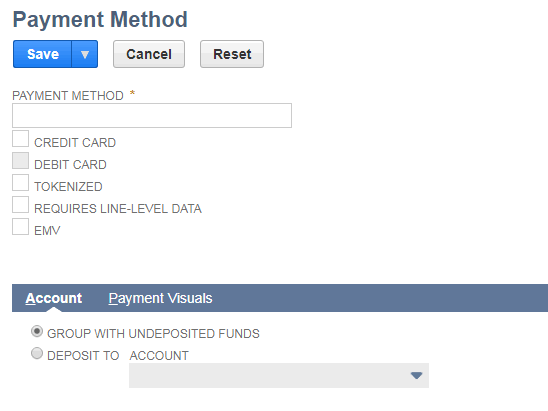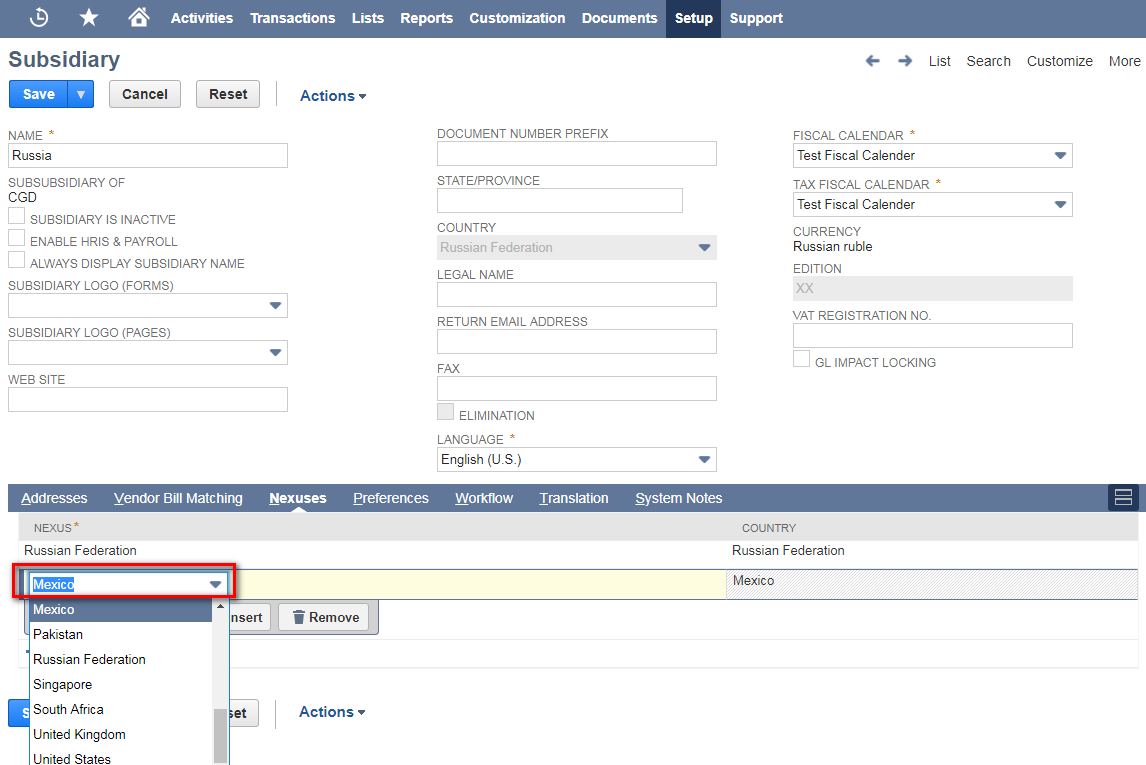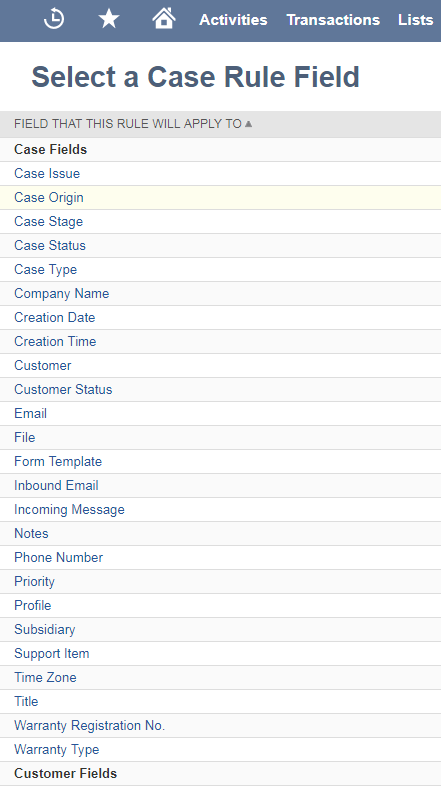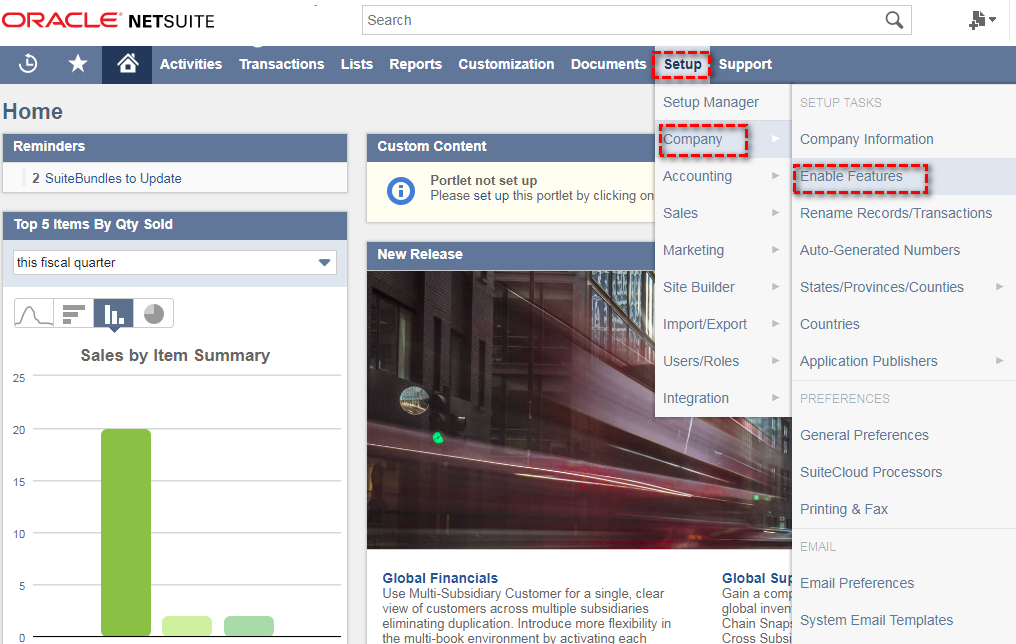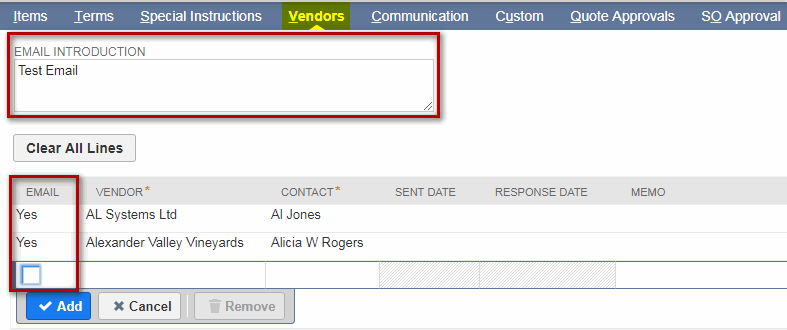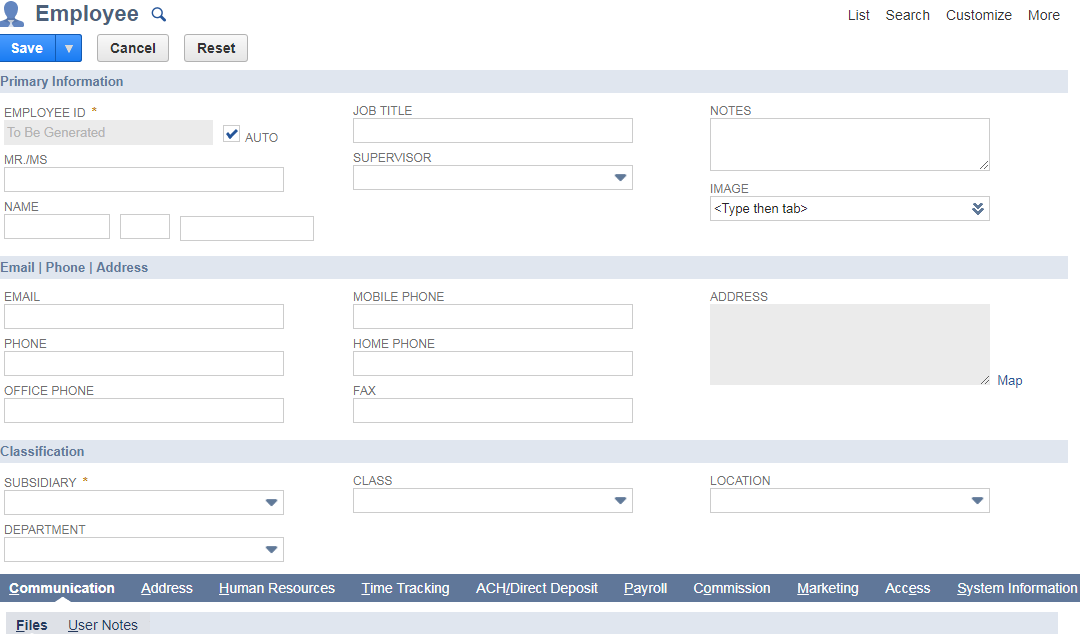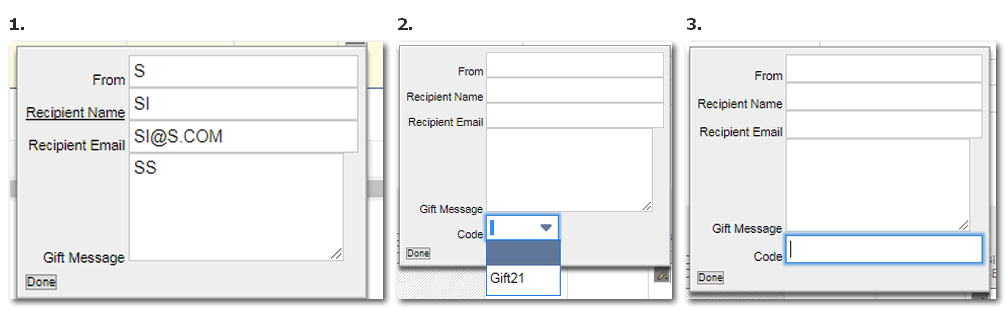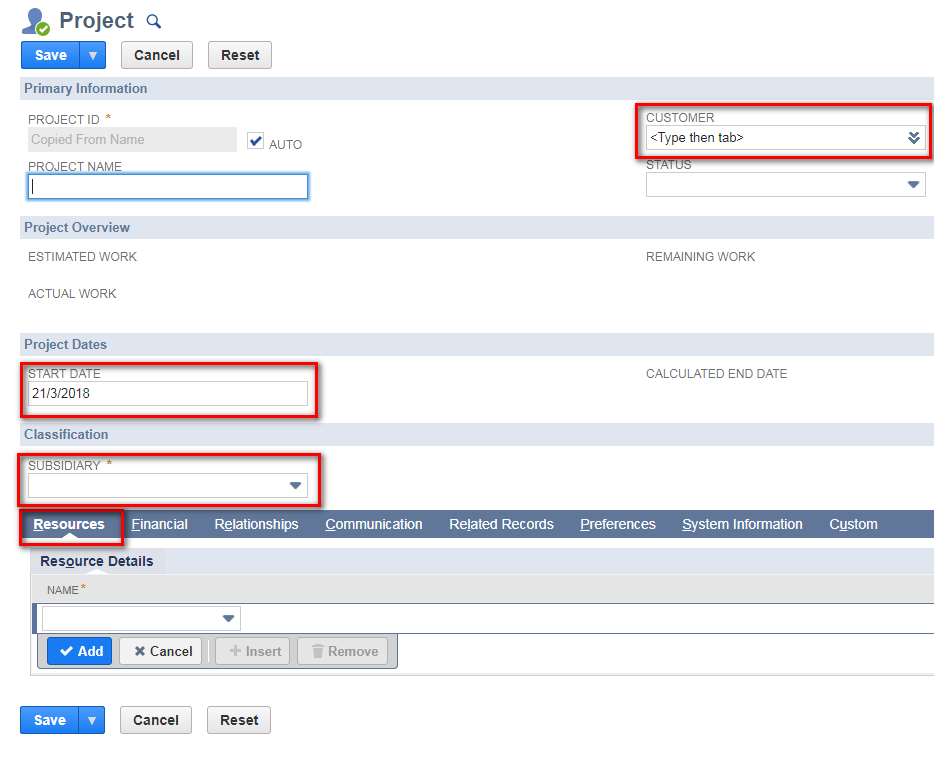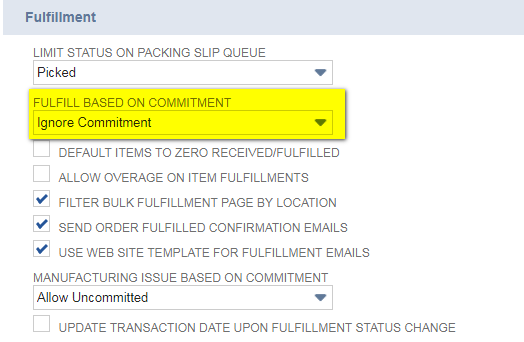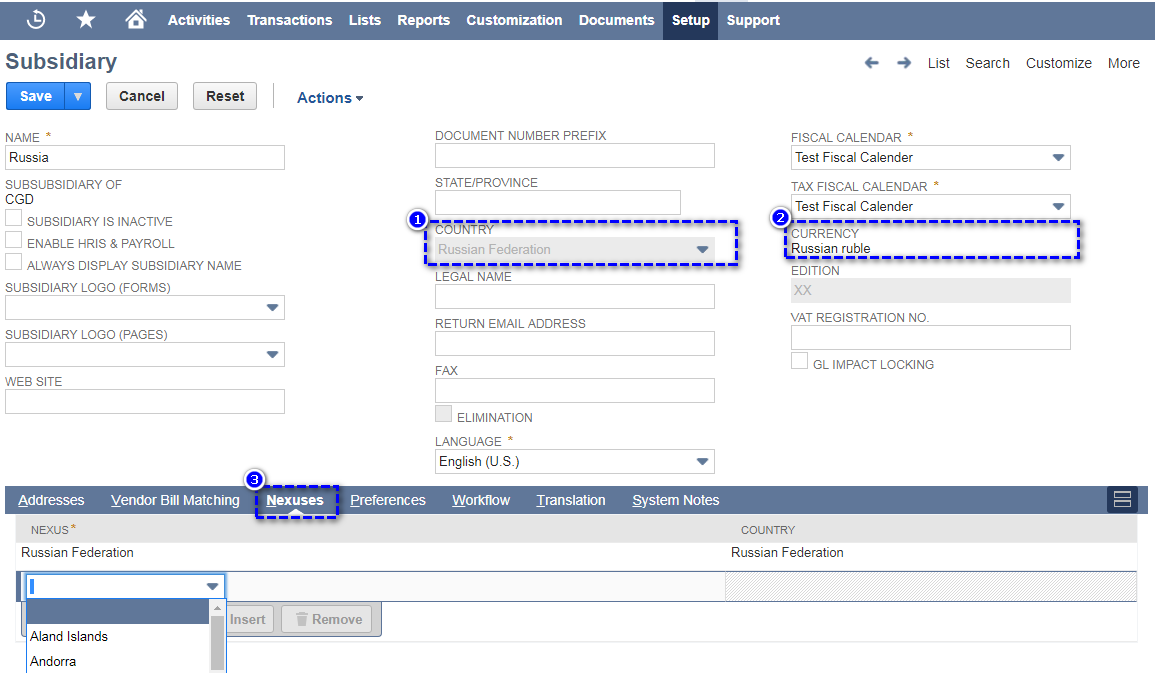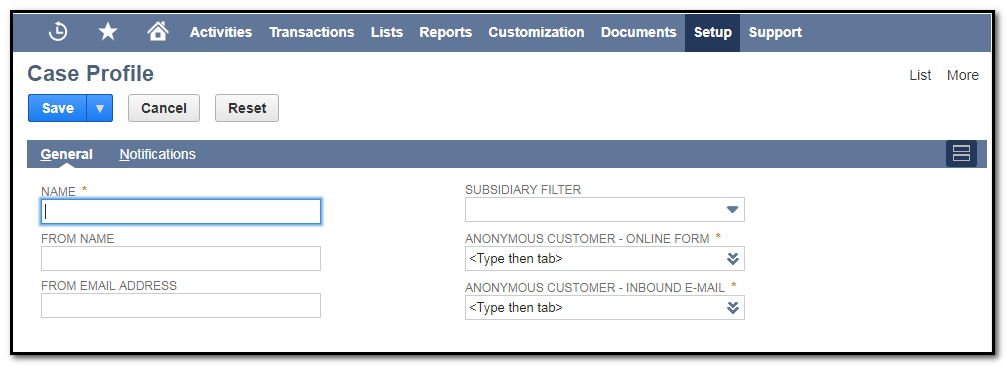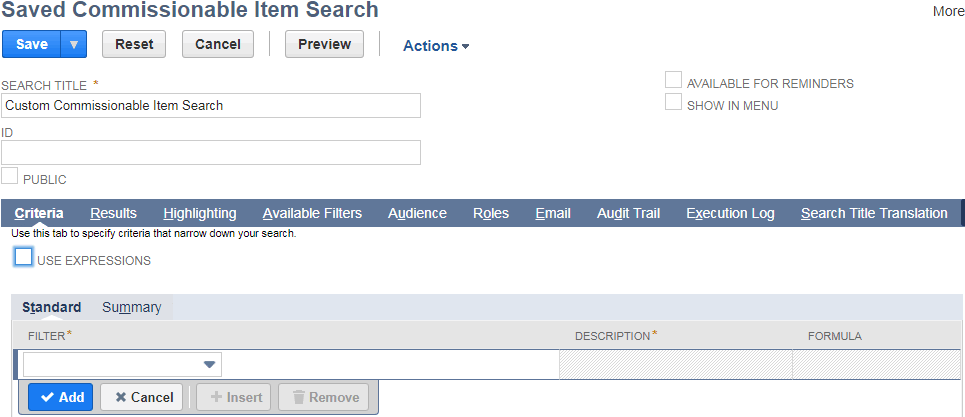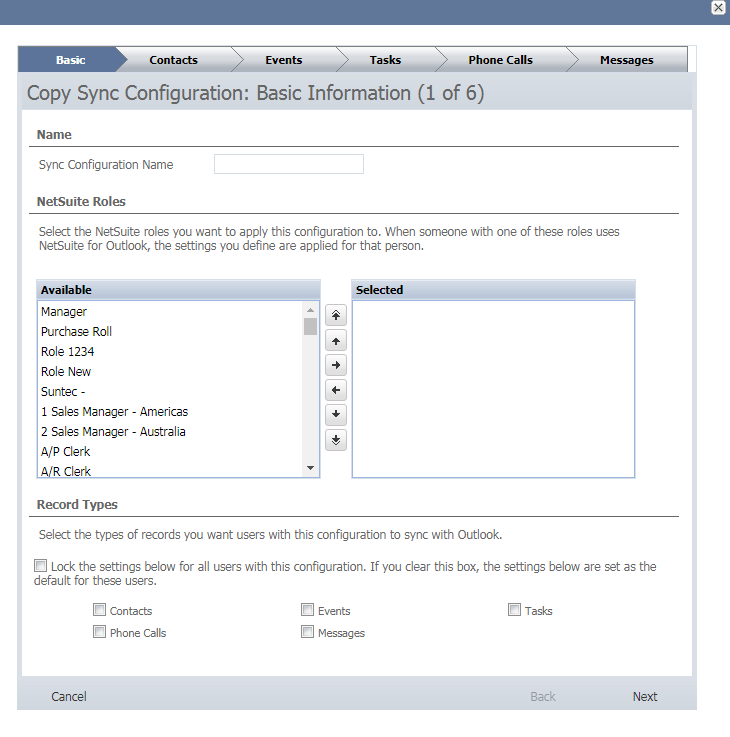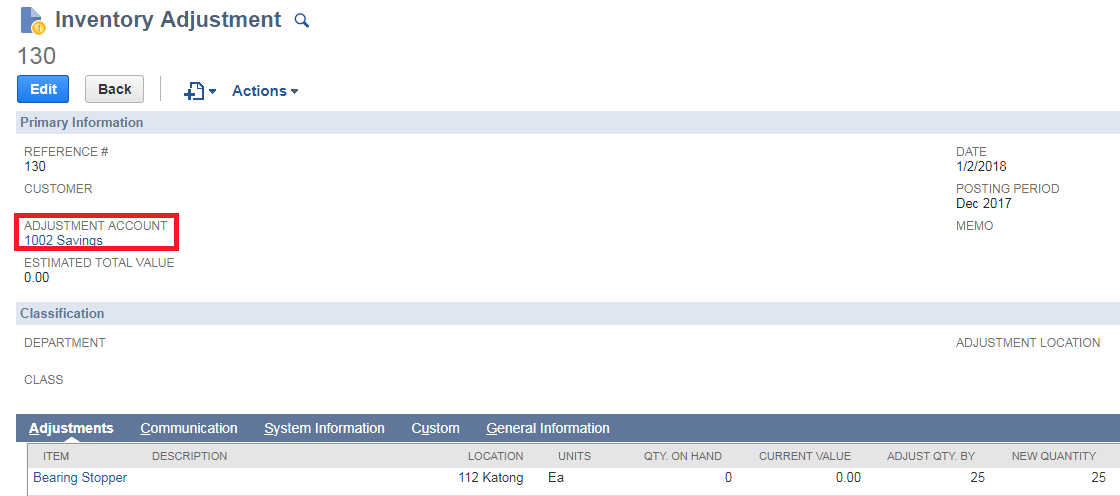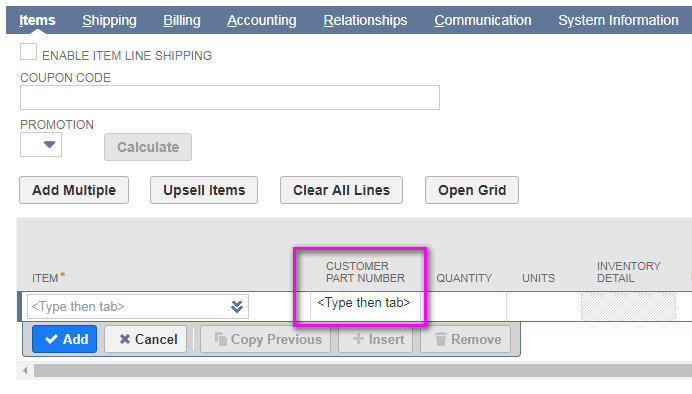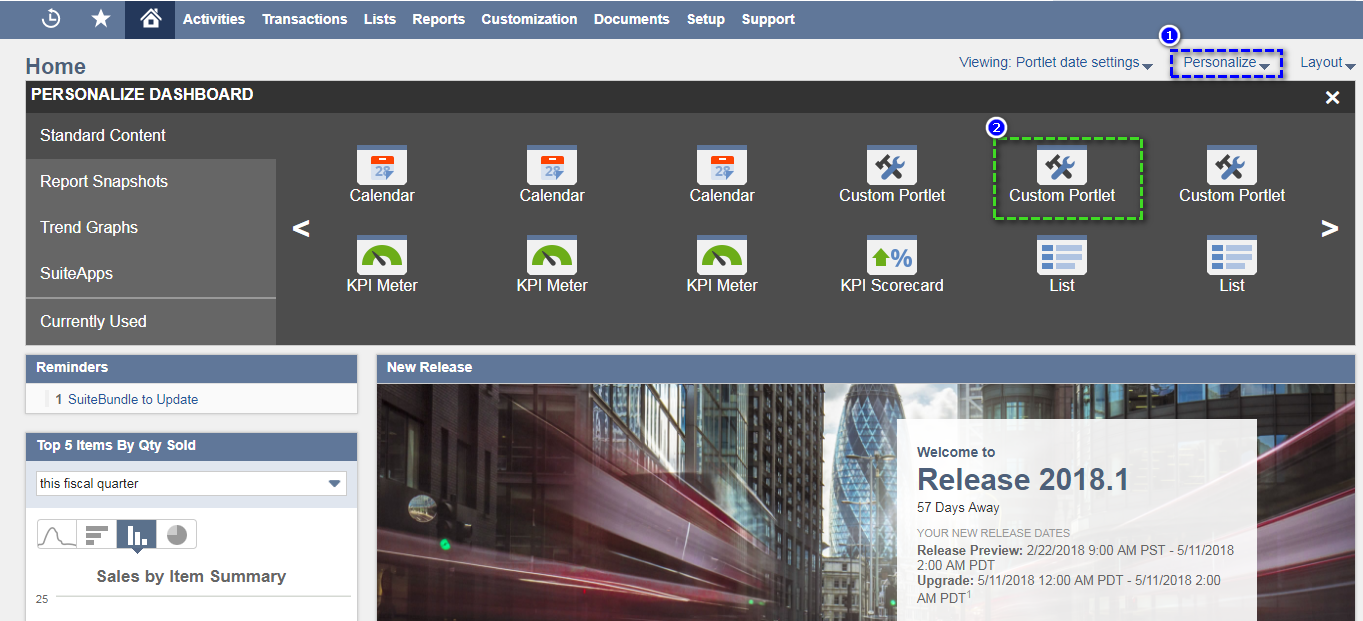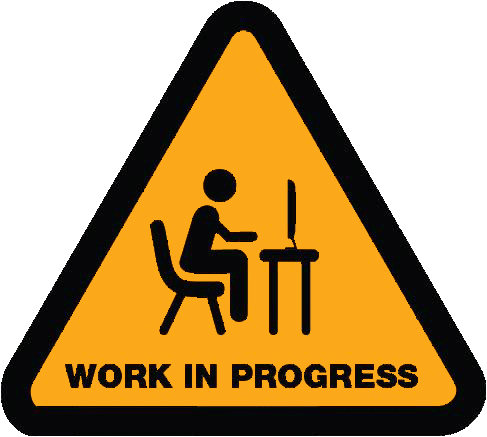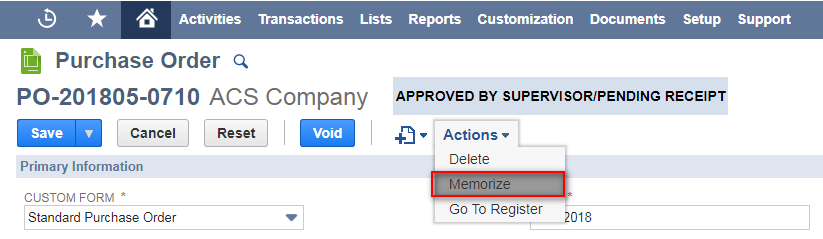
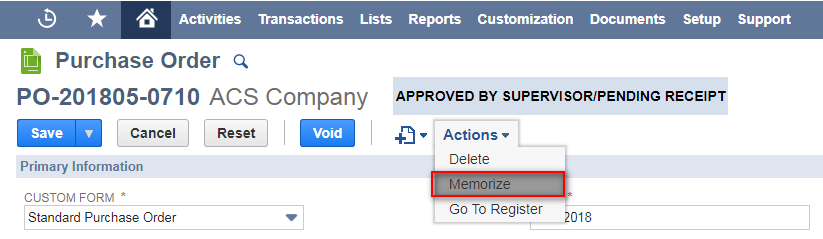
Memorizing transactions allows user to record transactions frequently depending on the frequency that the user has defined. Memorizing a transaction will help the user in entering the data and also set it as a remainder.
The following transactions can be memorized.
- Write Checks
- Purchase Order
- Sales Order
- Invoices
- Estimates
- Work Orders
- Statement Charges
- Bills
- Cash Sales
MEMORIZING A TRANSACTION
There are some conditions to memorize a transaction
Posting transactions containing serialized or lot number cannot be memorized
Non - Posting transactions containing serialized or lot items can be memorized until the serial or the lot numbers are given for the items
To memorize a transaction go to the transaction that needs to be memorized and mouse hover on
Actions → Memorize
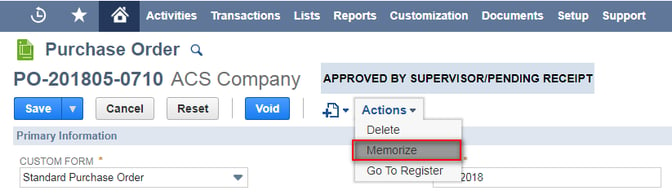
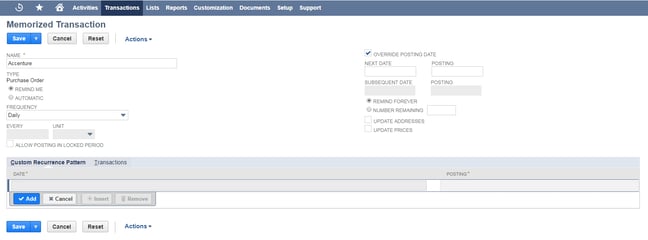
Edit or use the same name for naming the memorized transaction and the type of transaction will be populated automatically
Choose any of the option either Remind Me or Automatic
- If Remind Me is selected then user will be reminded before this memorized transaction is posted
- If Automatic it will be automatically posted
Choose the frequency and if the user chooses frequency as custom then the user needs to enter the frequency manually.
Check allow posting in locked period if this memorized transaction should be posted in a locked posting period.
Override posting date can be checked only if the user do not want the transaction to be posted on the creation date.
In the Next Date field choose the date on which this memorized transaction has to be generated and posting field will appear (if override posting date is checked) to enter on which date this transaction has to be posted.
Subsequent field will be enabled only if the frequency of the memorized transaction is twice a month. So the transaction occurs two times a month one on the Next Date and the other on the Subsequent Date. Also choose the posting date of the subsequent transactions
Click on Remind Forever so that this transactions occurs repeatedly and also reminds every time when it is due.
Else click on number remaining and give the number of times this transaction has to occur
After entering all the data save the memorized transaction.
Businesses often have recurring transactions. To eliminate the manual data entry of recurring transactions, NetSuite provides a Memorized Transaction feature. When creating memorized transactions, you can choose to set reminders when you need to run, or they will automatically run. Automatic transactions are set to run on a specified number or they can be set to run forever.