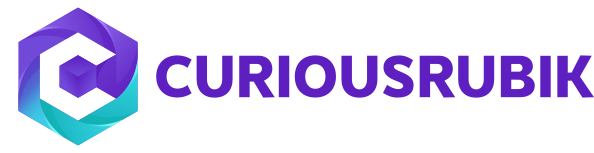- It is the amount of work that has started on an item, but has not been delivered to a customer (or) received payment for the item.
- In a manufacturing setting, items that have been received at the factory, but have not been delivered to the customer.
- The manufacturing work in process feature tracks the Work orders through the entire production process in steps, gathering materials through assembly and stocking finished goods.
‘Quantity Pricing’ is one of the most profitable way for a company or an organization to sell more quantity items to one customer. When gives discount on item as per quantity based to attract the customer for purchase more quantity items. For example, a single ‘T-Shirt’ cost is $20, but 3 ‘T-Shirts’ costs is $45. In this scenario customer maximum attracted to purchase ‘3 T-Shirts’
Give a role permission to edit existing records but restrict it from creating a new
- Navigate to Setup > Customization > Workflow > New.
- Enter Restrict Create Custom Record in the Name field.
- Select the Custom Record Type in the Record Type field.
- Check the On Create check box.
- Set Trigger Type to Before Record Load.
- Set the Event Type to Create.
- Click the button next to the Condition field.
- Select User Role under the Field column.
- Set the Compare Type to any of.
- Click the Select Multiple button in the Selection column.
- Select the roles that should be restricted from creating new records.
- Click Done.
- Click Save.
- Check the Execute as Admin check box in the Basic Information section of the workflow summary.
- Set the Release Status to Released.
- Check the Enable Logging check box.
Topics: Customization, CRM
Topics: Customization, CRM

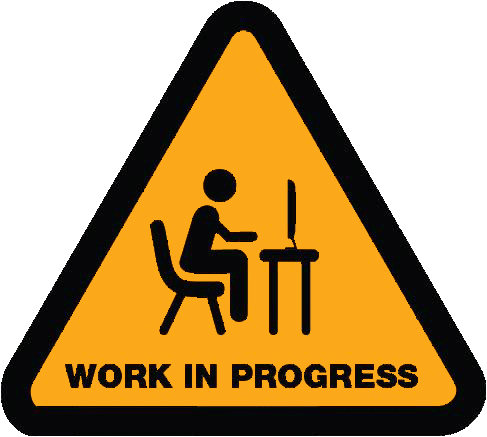
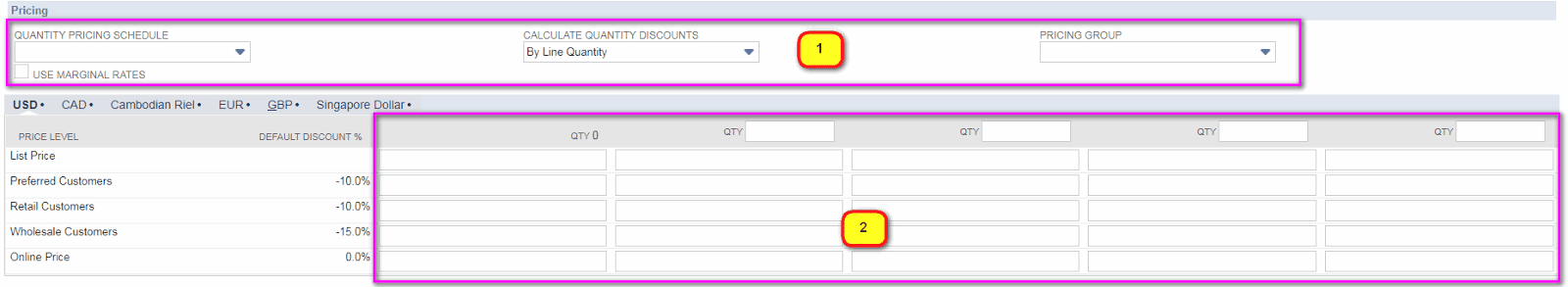





























































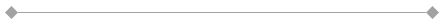







 Twitter
Twitter Linkedin
Linkedin Youtube
Youtube Google +
Google + Face Book
Face Book