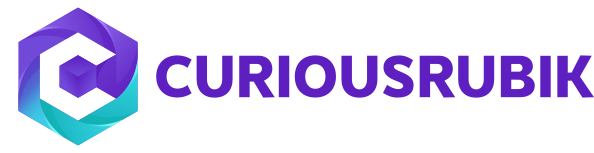- Go to Setup > Customization > CRM Fields > Click New.
- Enter a value on Label field.
- Choose List/Record on Type field.
- Choose Transactions on List/Record field.
- Check on Store Value field.
- Check on Record is Parent.
- On Applies to > check on Event.
- On Display > Parent Subtab assigned your preferred subtab.
- On Sourcing & Filtering > Set Filter Using to Type.
- Set Value is field to Sales Order.
- Click Save.
Best practice to display sub list record on specific transaction type
Topics: Customization, CRM
At its core, an ERP solution helps employees to do their jobs more efficiently by consolidating the use of disparate systems, removing isolated spreadsheets and breaking down barriers between departments or business units.
How Effective Skills Tracking Can Improve Resource Management for Professional Services Organizations
Effective resource management is a priority for all professional services executives looking to optimize profit margins, improve billable utilization, retain top talent, increase client satisfaction and beyond. At the most basic level, resource management is simply the concept of assigning the right resource, to the right project, at the right time. But to describe it in this manner is to oversimplify the process, and does not address a critical piece of the resource management puzzle—skills tracking.
Sales Rep field is not available in Mass Update Fields for a transaction
There could be scenario where sales rep field needs to be updated to multiple transactions like Estimate, Sales Order, and Invoice etc., When user tries to perform mass update for the sales rep field of transactions, Sales Rep field may be found missing. This is caused by enabling the Team Selling Feature. To disable this feature:
Topics: CRM
Why Estimates show processed status when no Transactions are associated
There are two instances why an Estimate shows as processed even when there are no Transactions:
- When an opportunity has multiple Estimates and when one Estimated is processed then all the other Estimates related to that Opportunity are also set with same status
Topics: CRM



























































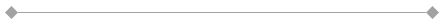







 Twitter
Twitter Linkedin
Linkedin Youtube
Youtube Google +
Google + Face Book
Face Book