Building:
There are two steps of process for build assembly items. First, define the bill of materials to required the components into making the assembly item, then build a quantity of the assembly item. By using Assembly building record we can increase the inventory stock levels. When an assembly build is performed the components are deducted from inventory and the quantity of assembly items are increased.
Here how to build the assembly record:
- Go to Transactions > Manufacturing > Build Assemblies
- Suppose if you have one world account must select the Subsidiary.
- If you select the assembly, automatically the components are displayed in components tab.
- In the Quantity to Build field, enter the number of assembly items you want to build. You shouldn’t enter a quantity that exceeds the number in the Buildable Quantity field.
- If you use serialized or lot tracked inventory, enter serial/lot numbers for the assemblies you are building
- If you use the Bin Management feature, select the relevant bin numbers
- If you use accounting periods, select a posting period for this transaction
- If you track Locations, select a location for this transaction
- In the components tab, give the quantity for each component & select the inventory detail.
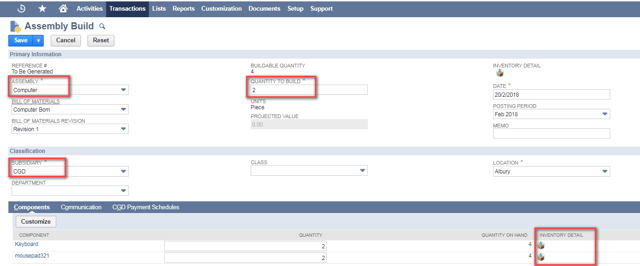
Unbuilding:
- By using unbuilding assembly record we can decrease the inventory stock levels. After complete inventory building, if you want to un build (or) decrease the items to use Unbuilding assembly.
- For this example, a customer orders 10 cycles. you build the 10 cycles. Then raw material item’s stock level decreases and Assemble item’s stock level increases. After that customer cancelled the order, then you unbuild the 10 cycles which are unsold, Then Assembly item's stock level decreases and Raw material item's stock level increases
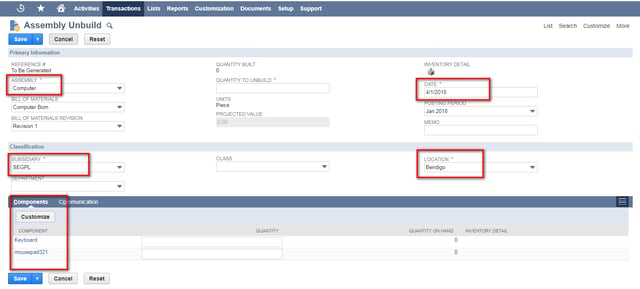
Here’s how to un build the assembly record:
Two ways is there for unbuild the record i.e.,
- Go to Transactions > Manufacturing > Unbuild Assemblies
- Suppose if you have one world account must select the Subsidiary.
- If you select the assembly, automatically the components are displayed in components tab.
- In Quantity column give the quantity how much you want to Un build.
- Save.
- After complete the assembly build transaction open the record in View mode.
- Go to Transactions > Manufacturing > Build Assemblies > List
- Click View on assembly you want to un build.
- On the assembly build page record click the Unbuild button.
- Unbuild transaction page is opened. In Quantity column give the quantity how much you want to Un build.
- Save.
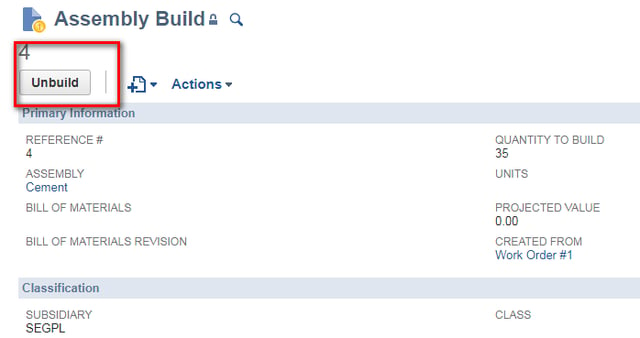
For this context, to build a quantity of assembly items & decrease (or) unbuild the inventory stock levels.



































































 Twitter
Twitter Linkedin
Linkedin Youtube
Youtube Google +
Google + Face Book
Face Book