- Go to Customization > Forms > Transaction PDF Layout > Choose PDF Layout
- Highlight the Body Field Element. The border will turn blue.
- On the Editor window on the left, under Element Size, set Height as 1.0.
- Click Save.
The available body fields will adjust spacing based on the height of the element. If there are only 3 body fields, then the space in between then will adjust. To solve the problem just change the height as desired, usually less than 1.0.
If the Element Height is set to 1.0, notice the spacing between body fields.
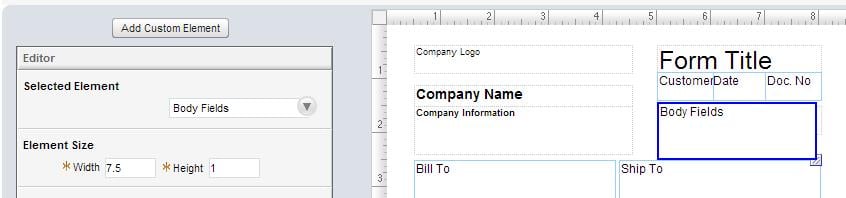
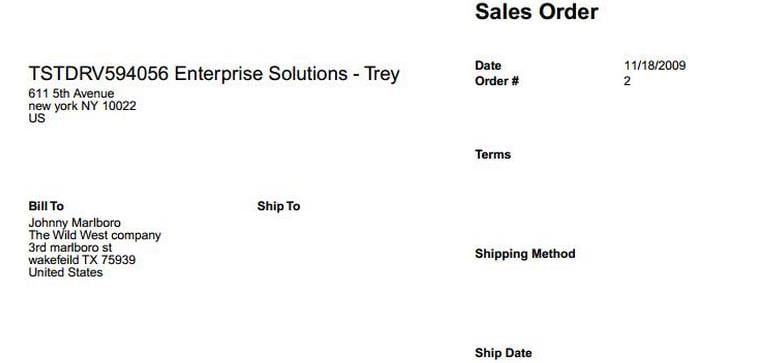
If the Element Height is set to 0.45123 or any number lower than 1.0, the spacing between body fields are smaller.
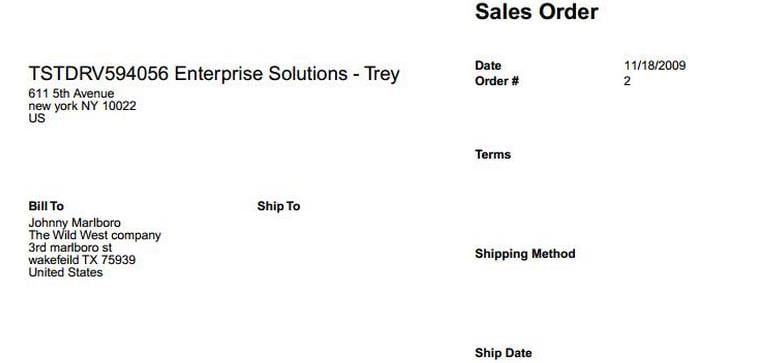
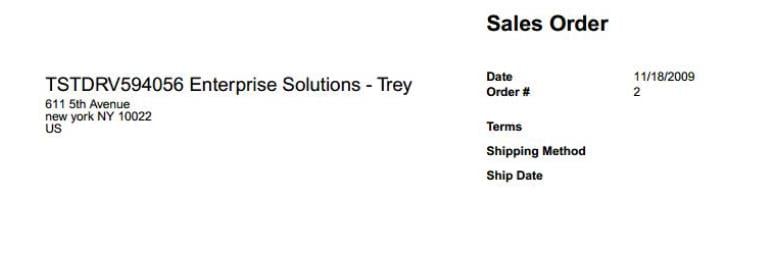



































































 Twitter
Twitter Linkedin
Linkedin Youtube
Youtube Google +
Google + Face Book
Face Book