The Dashboard is the first thing users will see when they login into the NetSuite, with dashboards users can get a high-level overview on what's happening on their day to day business.
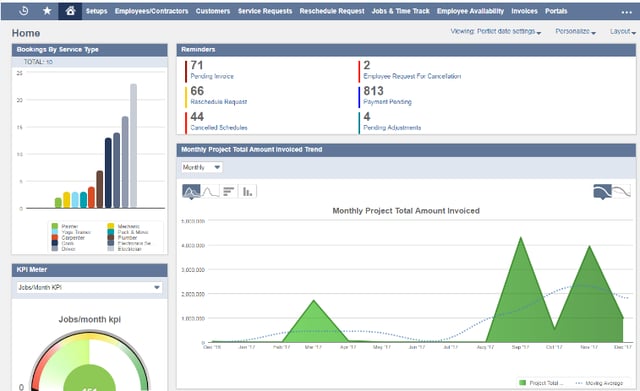
- Dashboard pages under each center tab displays a collection of real-time data relevant to the page and to the role of the user viewing the page.
- When user’s login and select the role they would like to work in, they are directed to the home dashboard page.
- The dashboard page is comprised of what are known as “portlets”. Refer to the above image for the sample dashboard portlets. These portlets can be configured to provide various information, which can be displayed in a variety of ways.
For this example, in the dashboard users can do the following activities:
- View sales created in the current month and compare the values with previous months.
- Compare how well user sales channels are performing.
- Track customers average order value.
Personalize NetSuite Dashboard
When employees login into NetSuite, they can view the Personalize link in the top right corner of the dashboard page. When user clicks on the Personalize link, the Personalize Dashboard palette opens as below.
To add portlets/KPI’s into the dashboard, click on Personalize > Standard Content
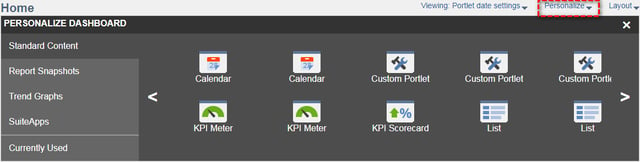
Add a portlet to a dashboard:
You can add the portlets from dashboards at any time, provided if the dashboard is not locked. If your admin locked your dashboard, then you cannot make any changes to it.
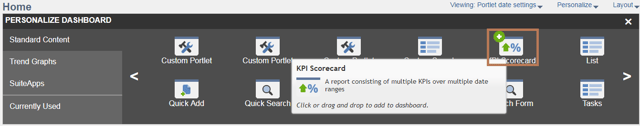
Rearrange the Portlets on Dashboard
You can also move the portlets in your dashboard. To move the dashboard, move your pointer(mouse pointer) to the title of the portlet, When the pointer changes to crossed arrows, drag the portlet to its new location.
Deleting a portlet to a dashboard:
To delete portlets, click on Remove link in the portlet menu. Some standard portlets cannot be removed from a dashboard. One of these is the Settings portlet. Your administrator can also prohibit you from deleting a portlet.
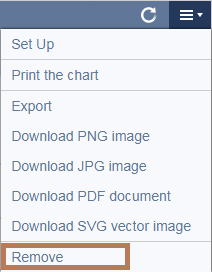
For this information learn how to login, Adding, Rearrange and deleting a portlets in dashboard



































































 Twitter
Twitter Linkedin
Linkedin Youtube
Youtube Google +
Google + Face Book
Face Book