It is an inventory item made up of several number of items, identified as a single item, assembly items are manufactured by integrating raw materials stock.
In Netsuite to track the both raw materials & finished (assembled) components separately.

A good example would be a "ABC" electronics company to sell the computers that they are assemble in godown.
The company is assemble the following components.
RAM, Hard Drive, Motherboard, Processor etc…
In Business process Netsuite tracks the components stock separately by an each item. The "ABC" company to track the stock and ship to customers. The remaining available materials to assemble more systems.
Step by Step process on creating Assembly item.
Enabling Assembly item features in netsuite:Go to Setup > Company > Enable Features
Select the Items & inventory Subtab.
Check the inventory box
Check the assembly items box and save.
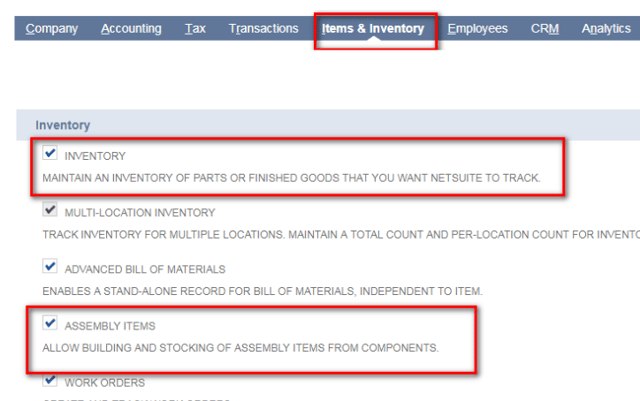
Create Assembly Item Records define the parts that to makeup the assembly.
Create new assembly item
Go to Lists > Accounting > Items > New
On the Item page click Assembly/Bill of MaterialsCreate one assembly item and give components on those item.
If you have one world account give the Subsidiary.
In Assembly item page
Go to Purchase inventory tab > go to components subtab and add the components and Save.
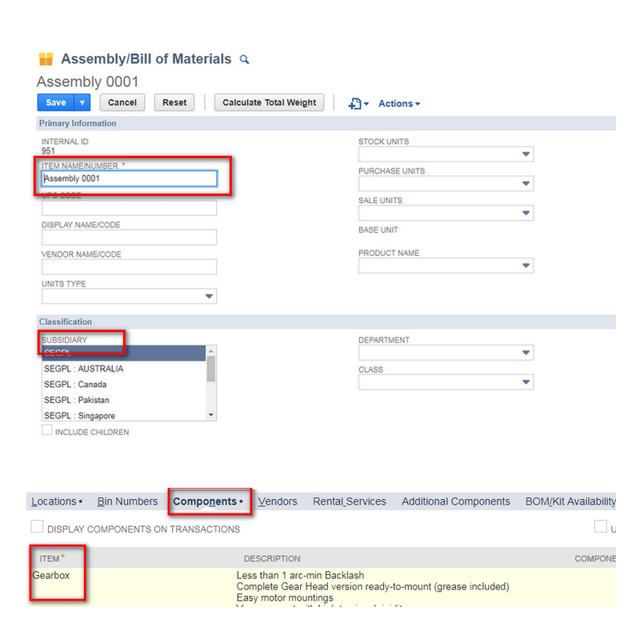
At the time of assembly item creation, if you are not select in your income account, the item is not appear in sales order line items list. So, you must select the income account.
In Item record page, Go to Accounting Subtab > select Income Account
If you do not select the expense, Income accounts in Non Inventory item for Resale, Those items are not appear in purchase order Line item list. So, you must specify the income, expense account.
In Item record page, Go to Accounting Subtab > select expense, income Accounts.



































































 Twitter
Twitter Linkedin
Linkedin Youtube
Youtube Google +
Google + Face Book
Face Book