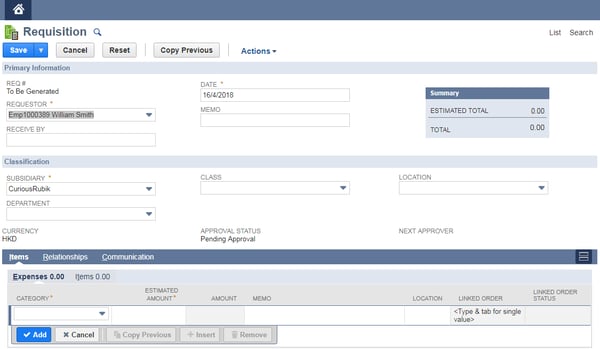Purchase Request / Requisition
Purchase Request / Requisition is the one that is made internally in the organisation listing the items required to be purchased for the purpose of either obtaining tender(intimation to purchase department) or for getting the budget cleared for the items from the management to proceed with the purchase.
Requisitions vs. Purchase Requests
|
Requisition |
Request |
|
|
Vendor Required for Each Item/Expense |
No |
Yes |
|
Single vendor For all items/expenses in the form |
No |
Yes |
|
Can consolidate demand from many employees into one purchase? |
Yes |
No |
|
Can an employee register a request with goods originating from multiple vendors? |
Yes |
No |
|
Can be processed in bulk? |
Yes |
No |
|
Is the number of transactions separate from the purchase order number? |
Yes |
No |
|
Role |
Employee center role or the Consultant role to the appropriate users |
Only Employee center |
To use this feature enable the following
- Purchase Request: Go to Setup > Company > Enable Features > Employees > Purchase Request
- Requisition: Go to Setup > Company > Enable Features > Transactions > Enable the Purchase Orders and Requisitions features.
To Create Purchase Request:
Open Employee Center and click on Enter Purchase Request
Primary Information:
- Select vendor in vendor field
- Logged in employee will be set in the employee field
- In the Receive by field select the date you want to receive the order
- Select department, class, location
- Select the currency
Items Subtab:
- Select the item
- Enter the required quantity
Shipping subtab: Enter the Shipping Details
Billing Subtab: Enter the billing details
Relationship Subtab: Enter the Contact Information
Communication Subtab: To track the communication about this purchase request under this subtab
Click save.
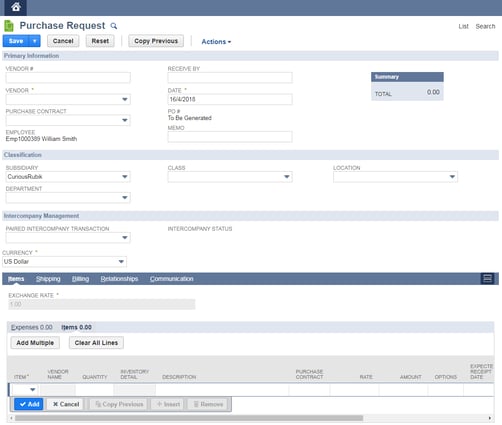
To Create Purchase Requisitions:
Click on Enter Requisition In Employee center
Other than employee center go to requisition link as per the administrator instructions.
Primary Information:
- Select the employee or person who is raising the request in the requestor field
- In the Receive by field select the date you want to receive the order
- Enter the date of requisition
- Select the department, class, location
Items Subtab: select the Items with estimated rate and quantity
Relationship Subtab: Enter the Contact Information
Communication Subtab: To track the communication about this purchase request under this subtab
Click save.