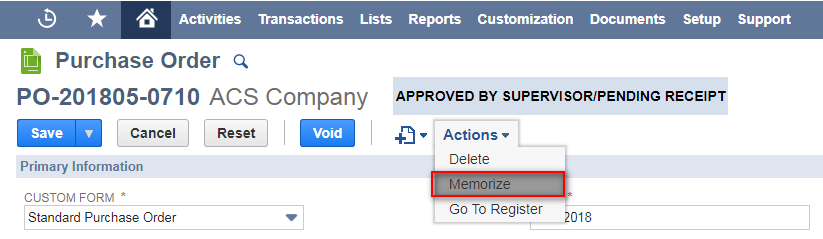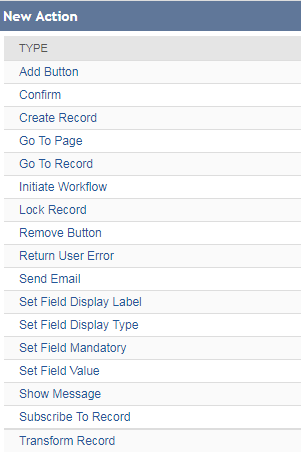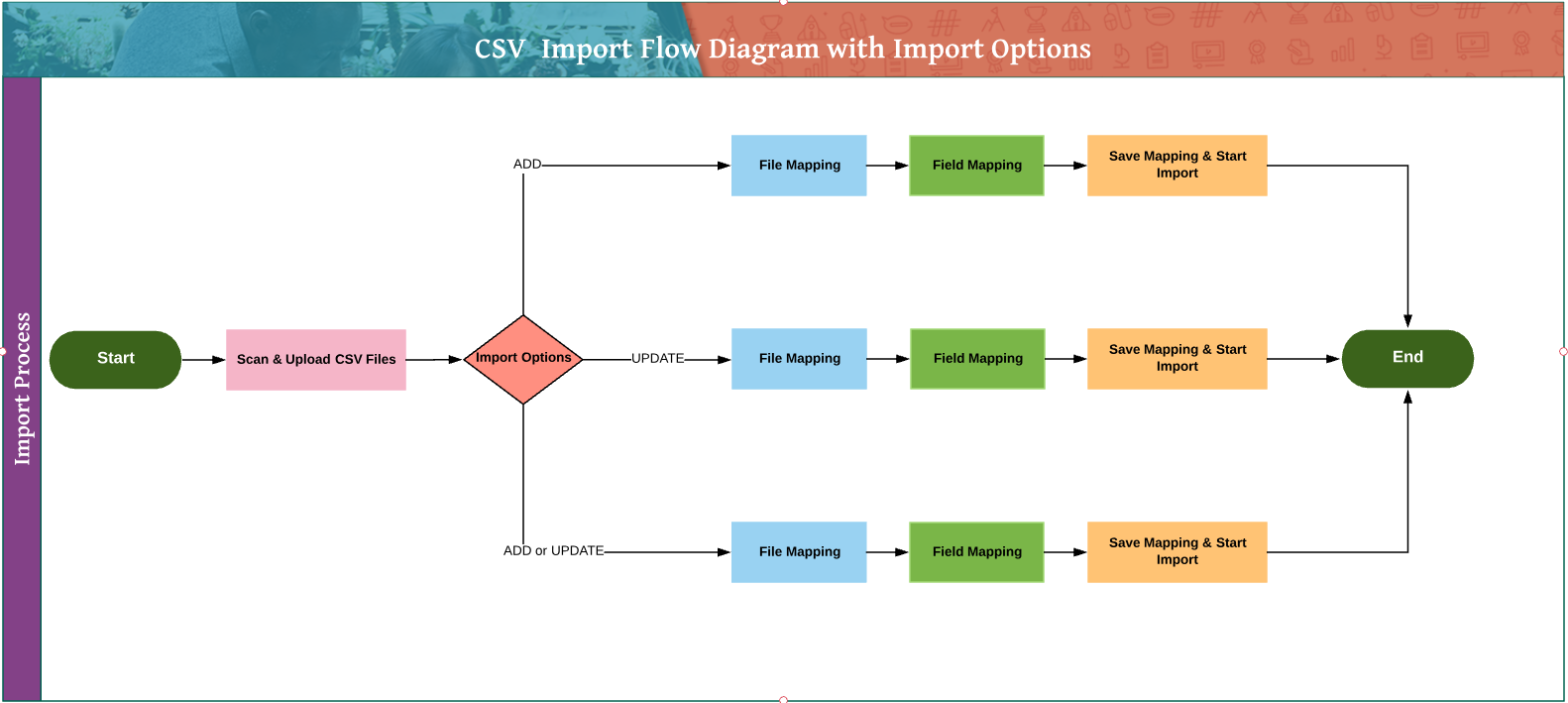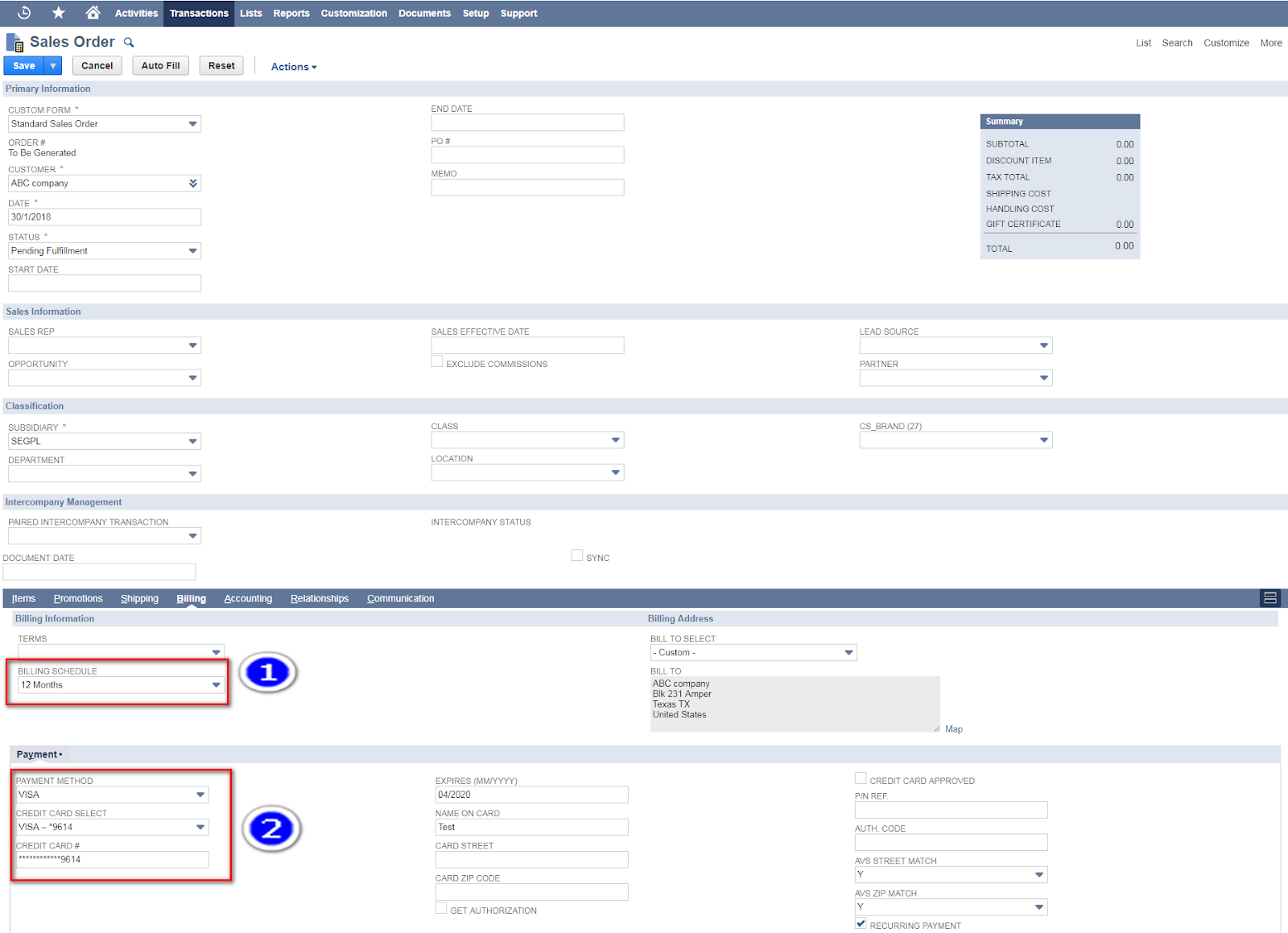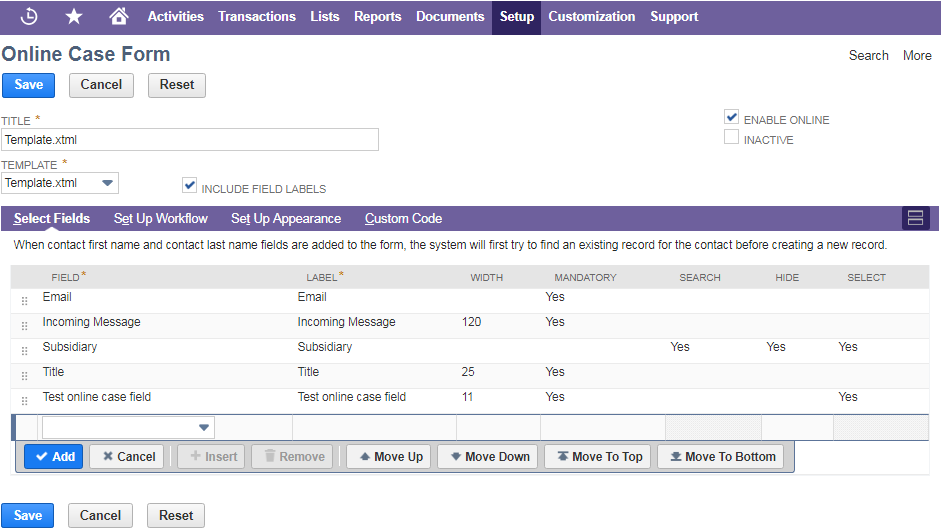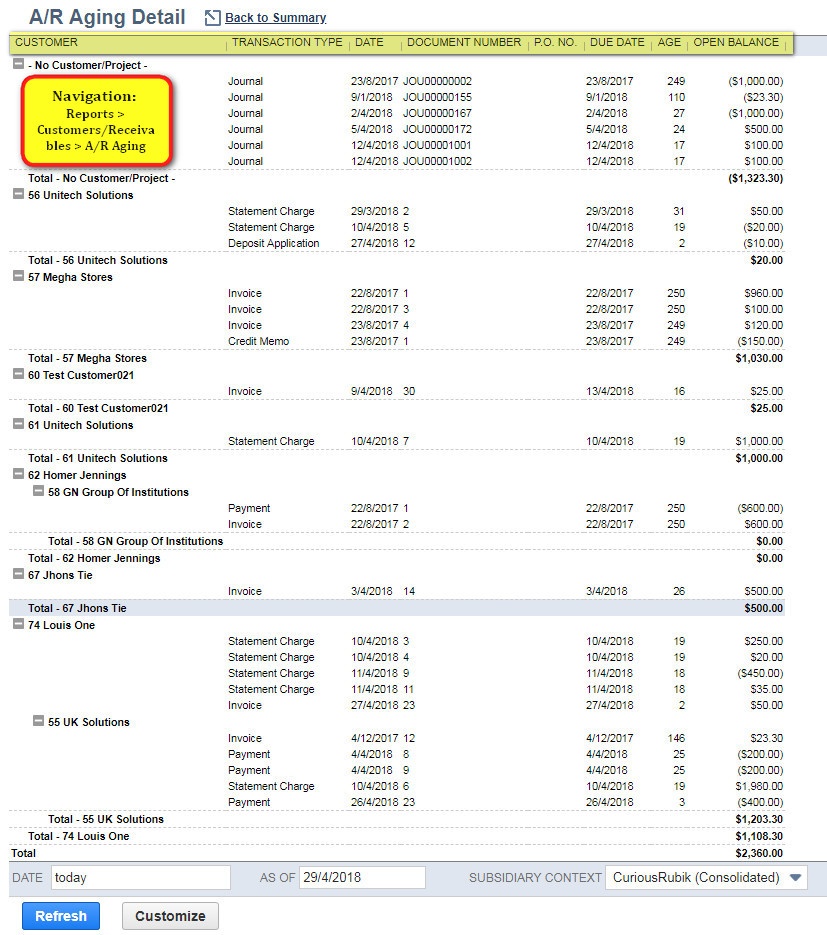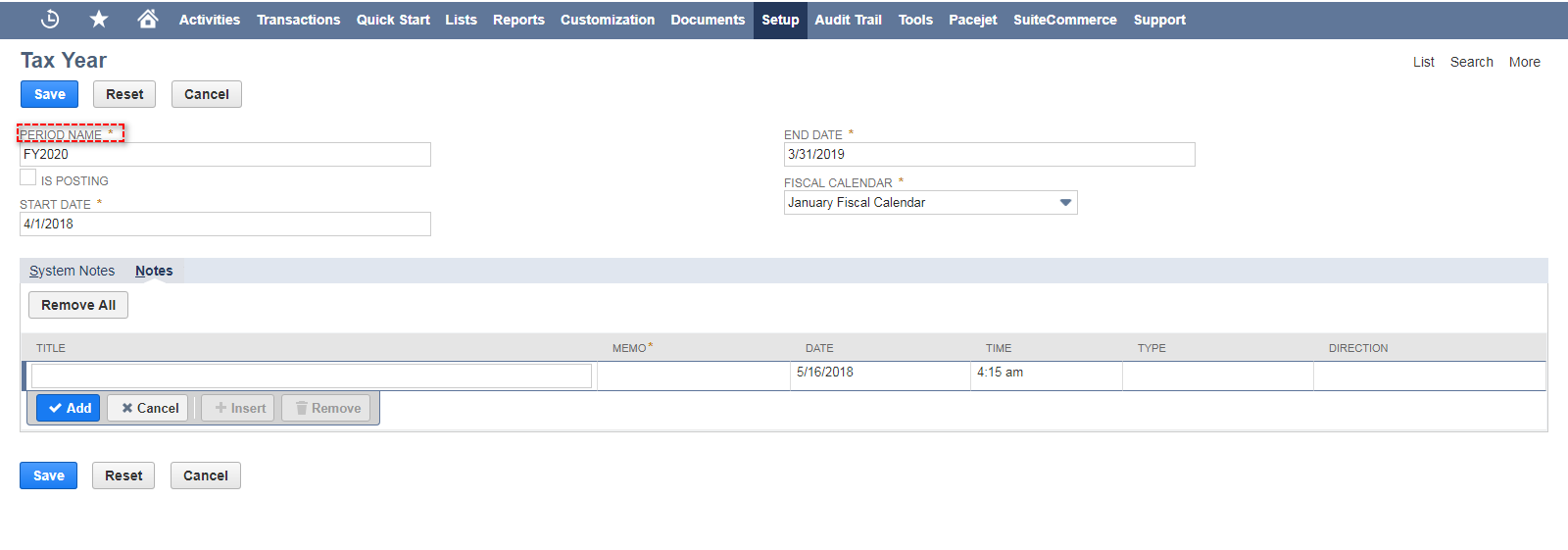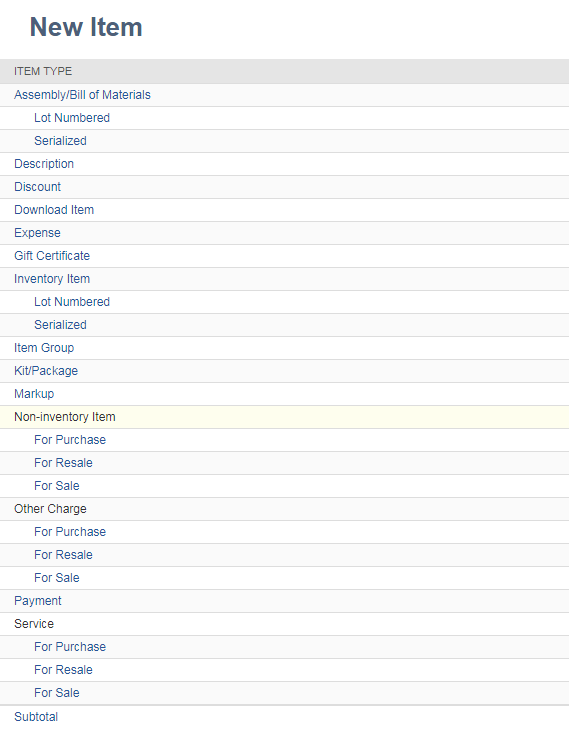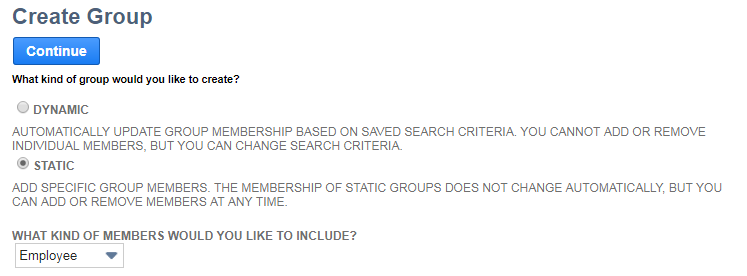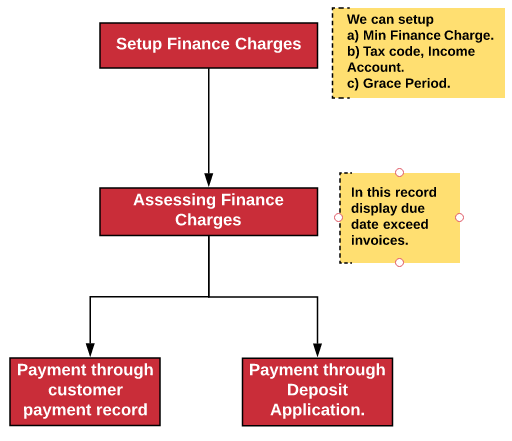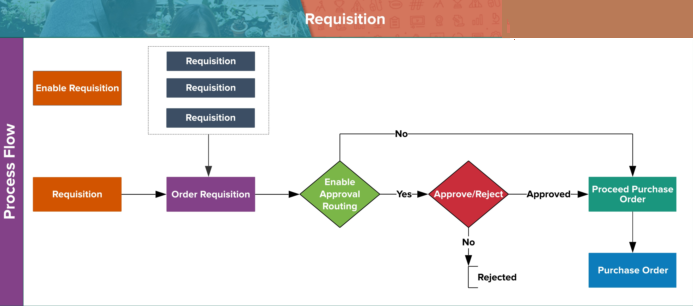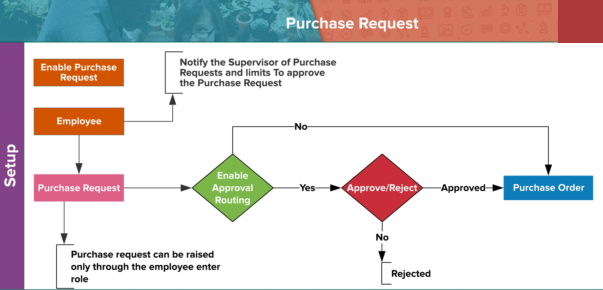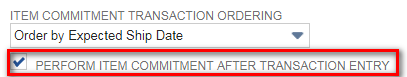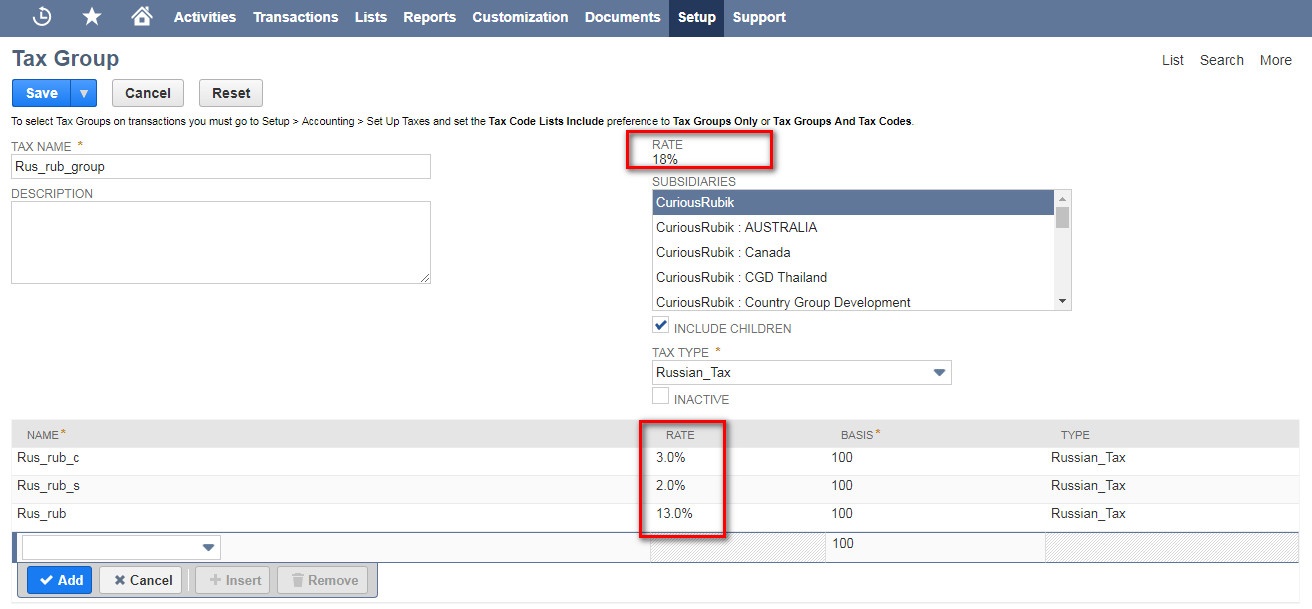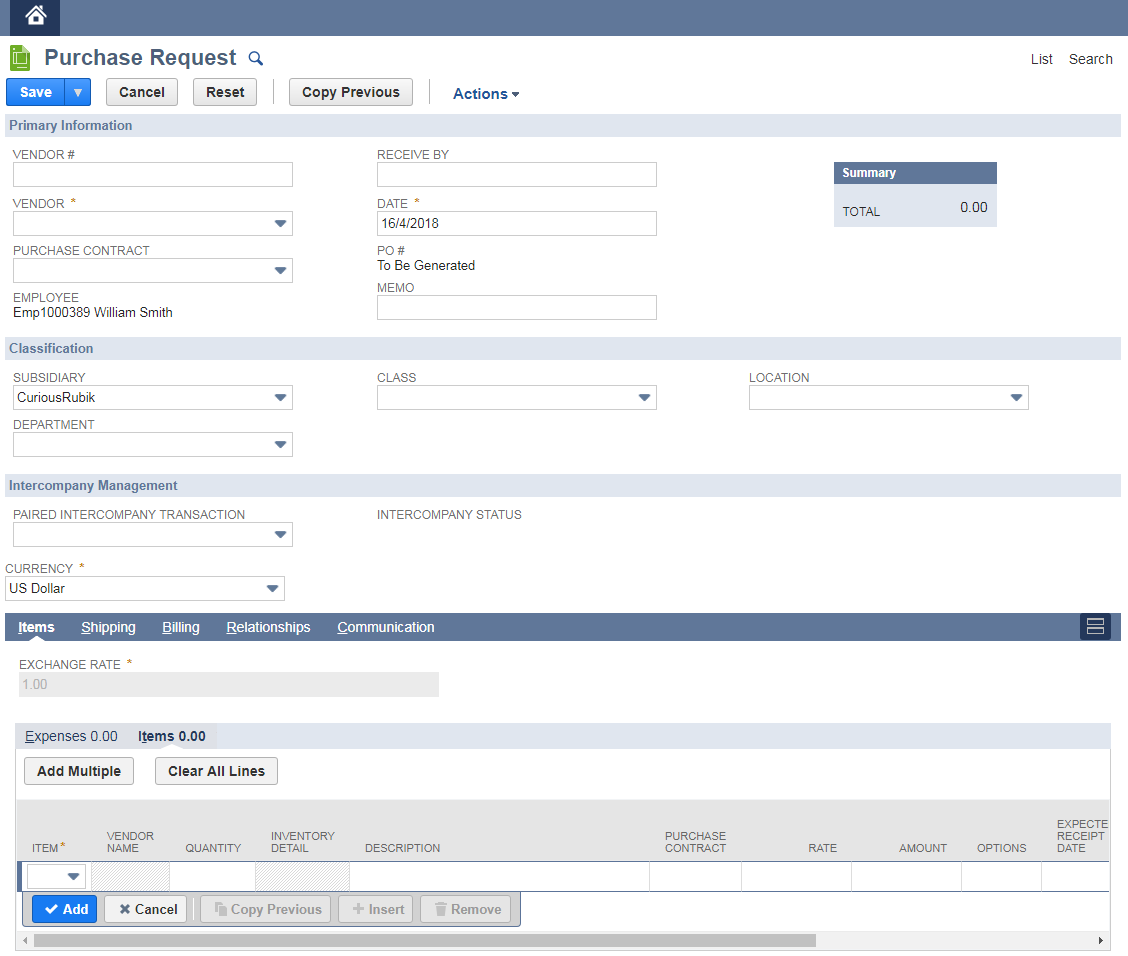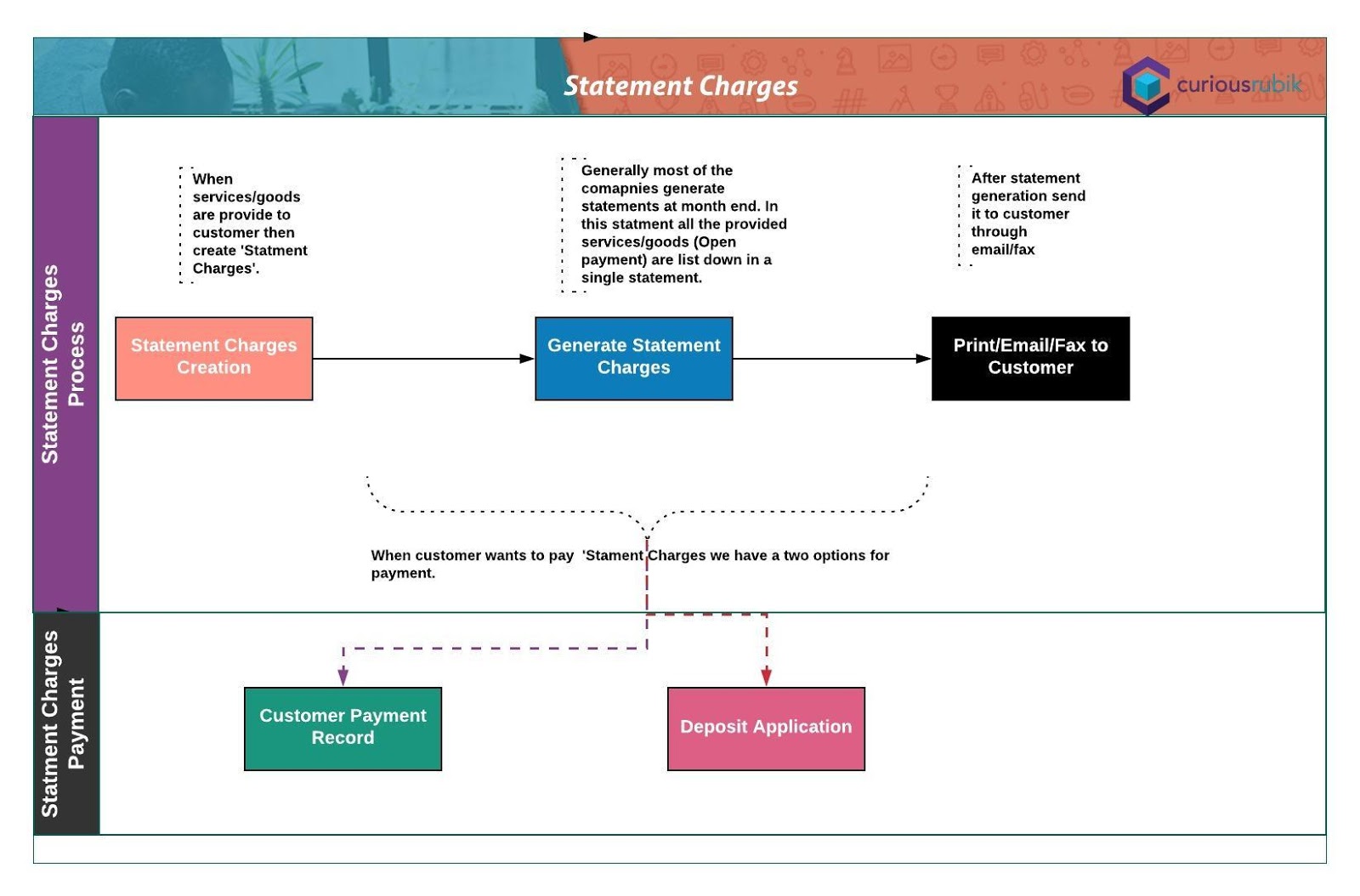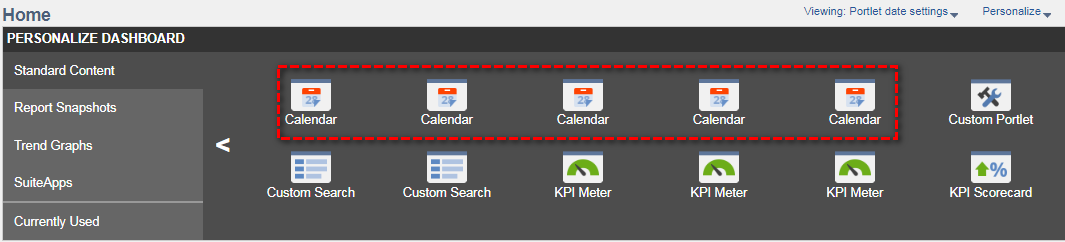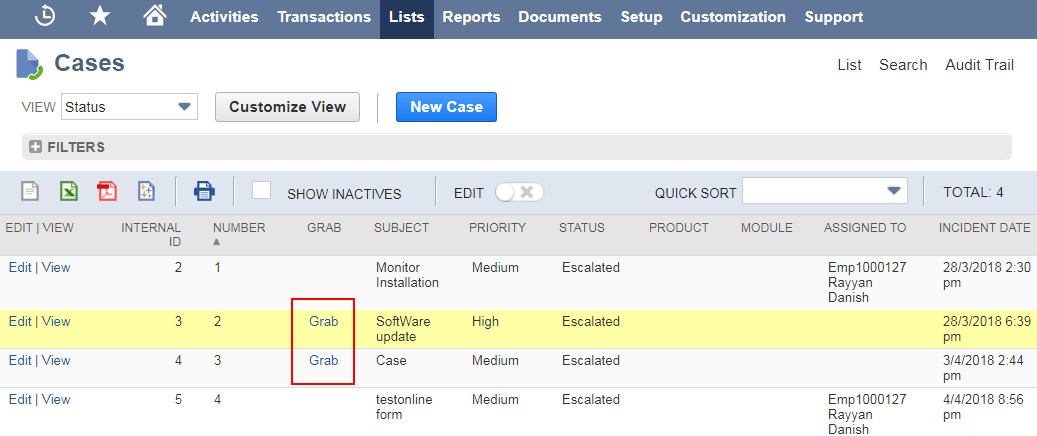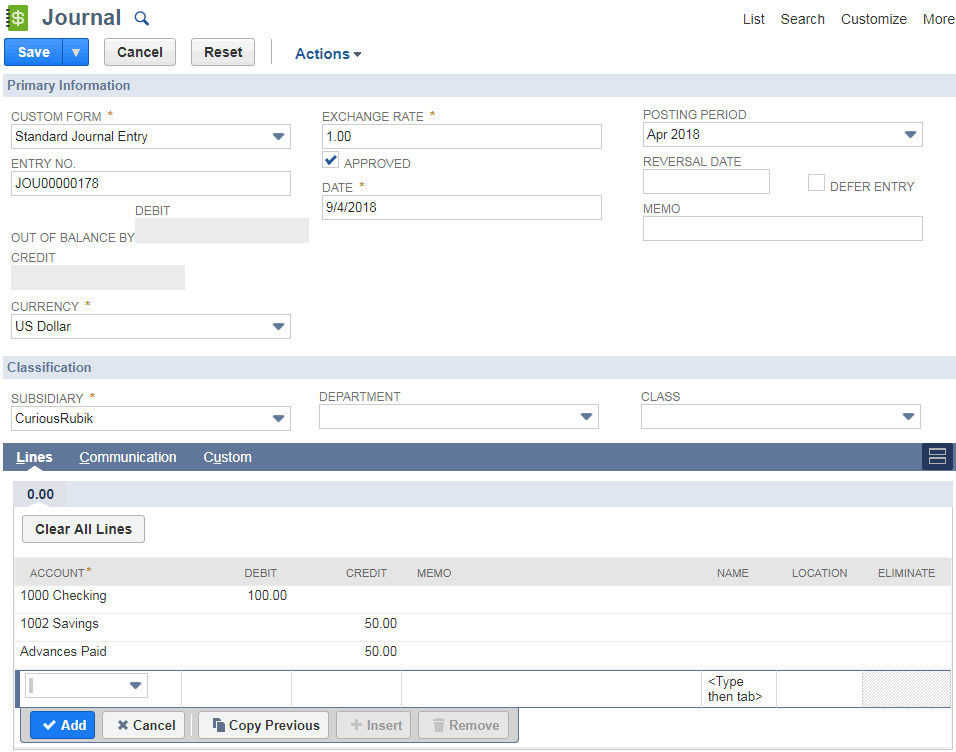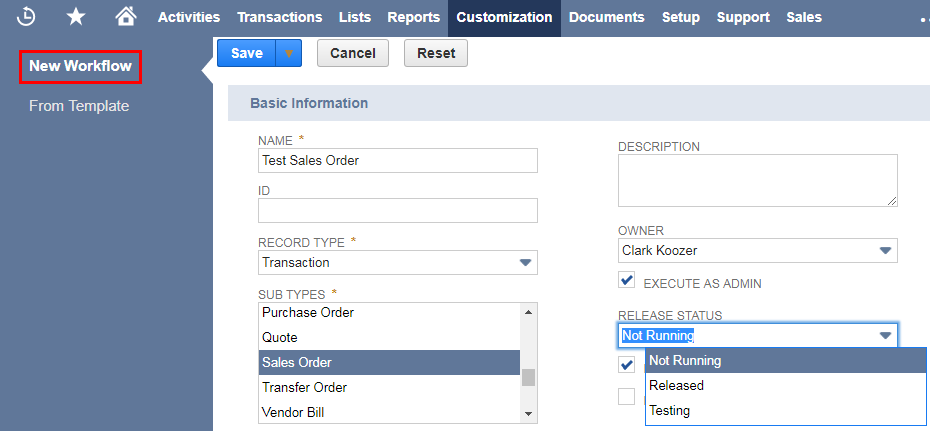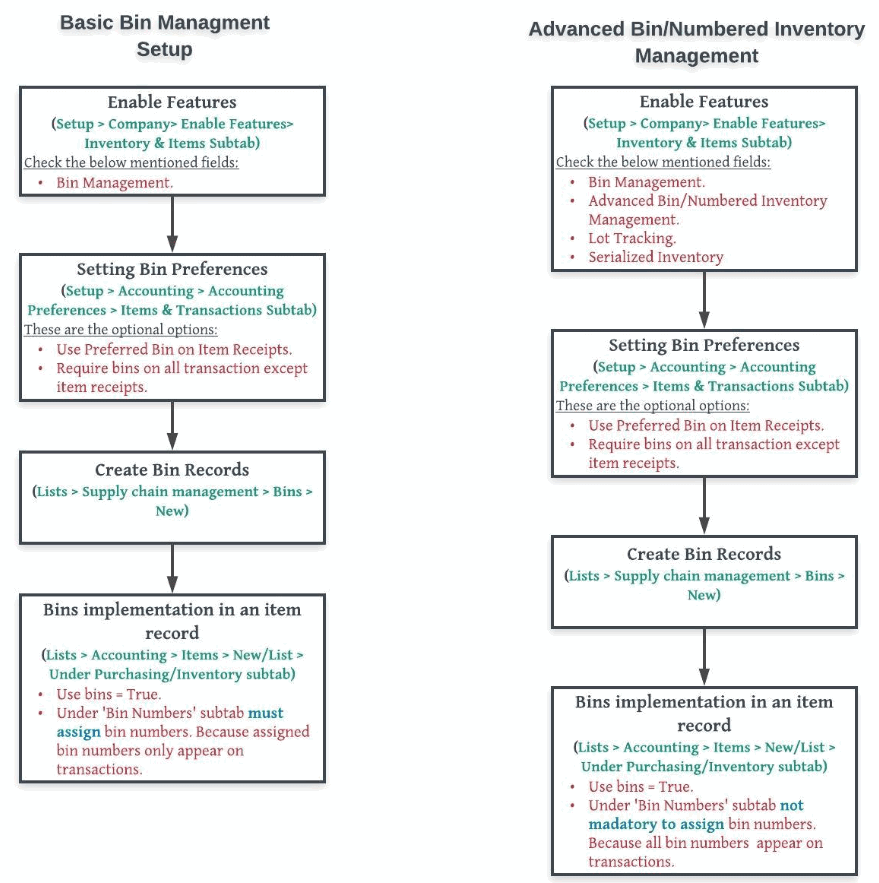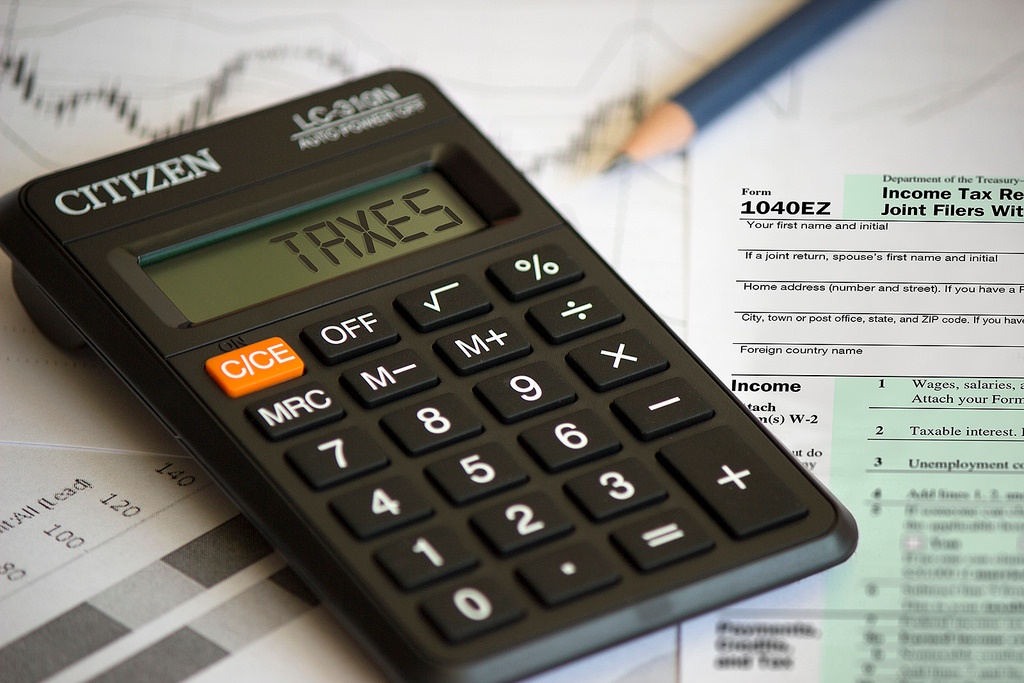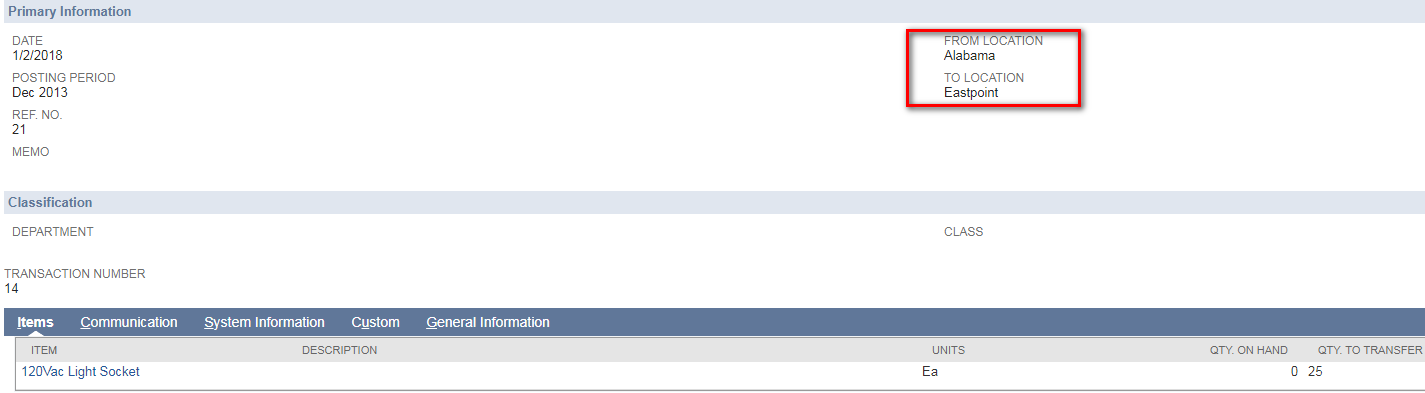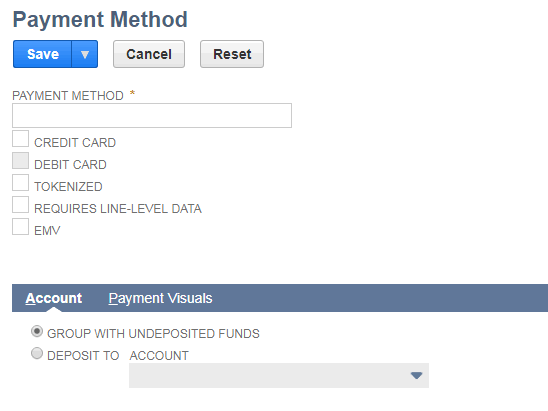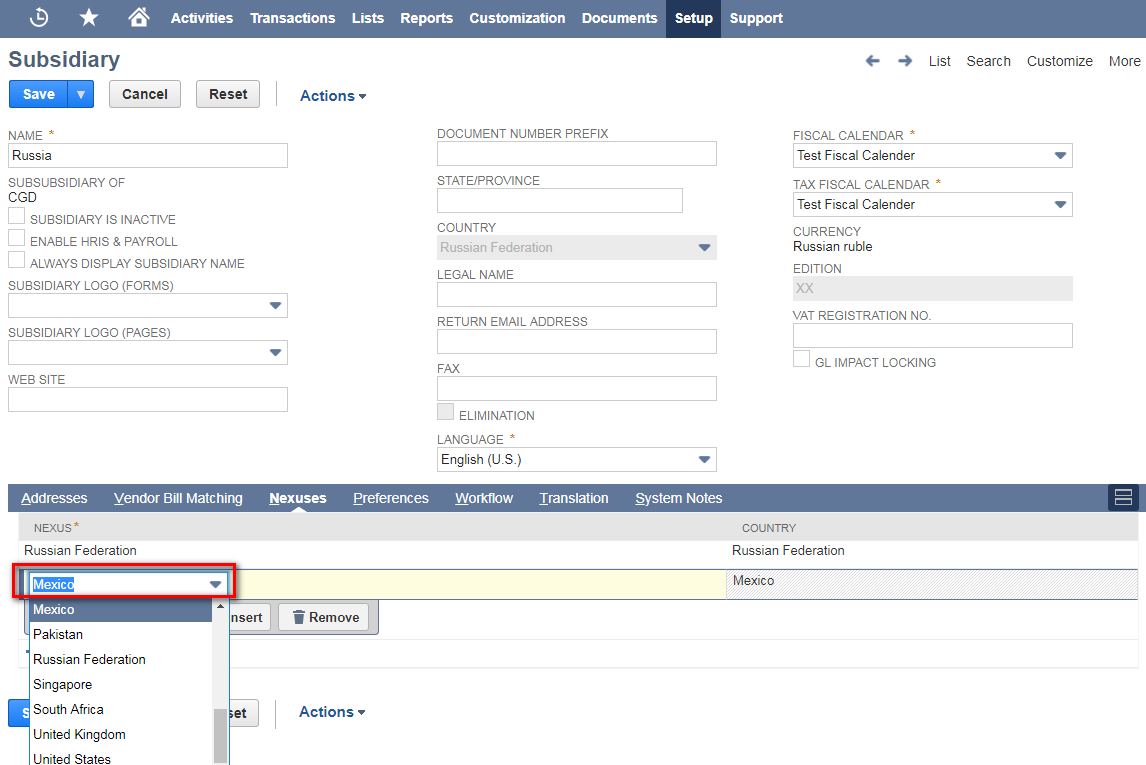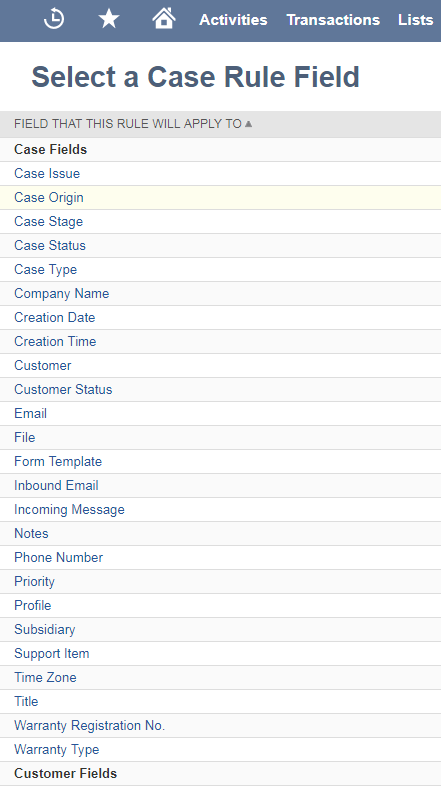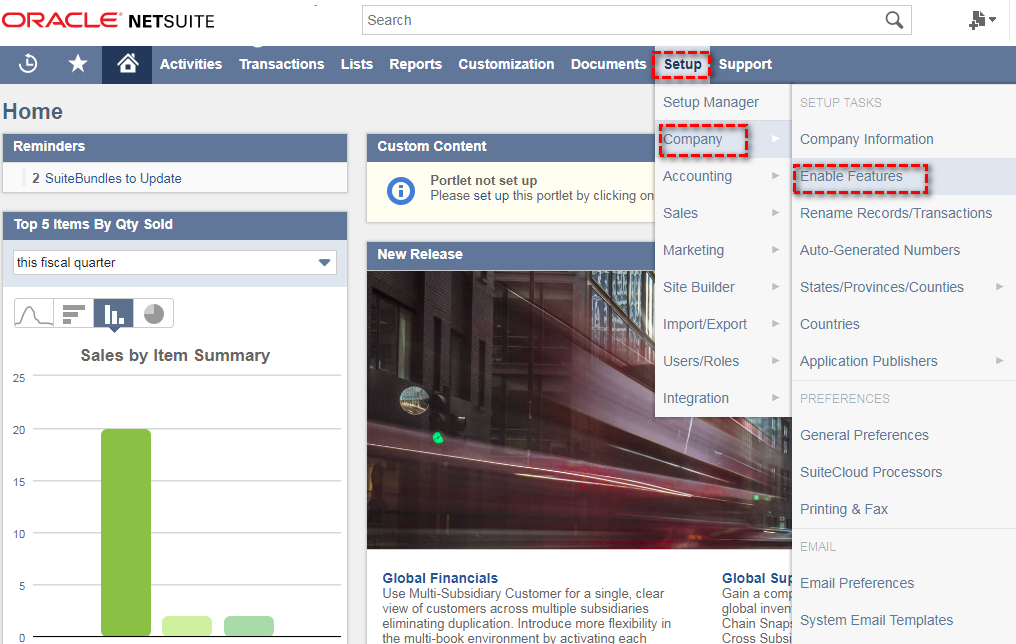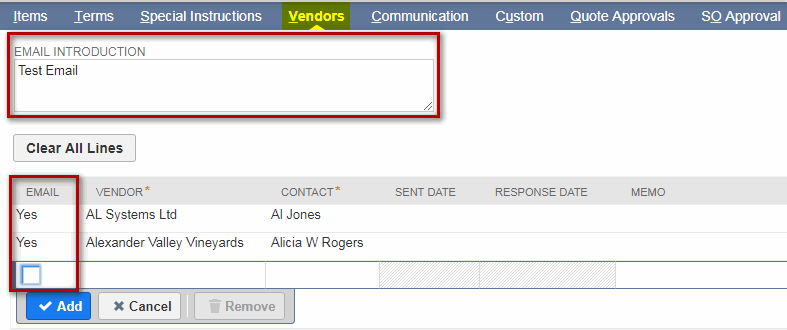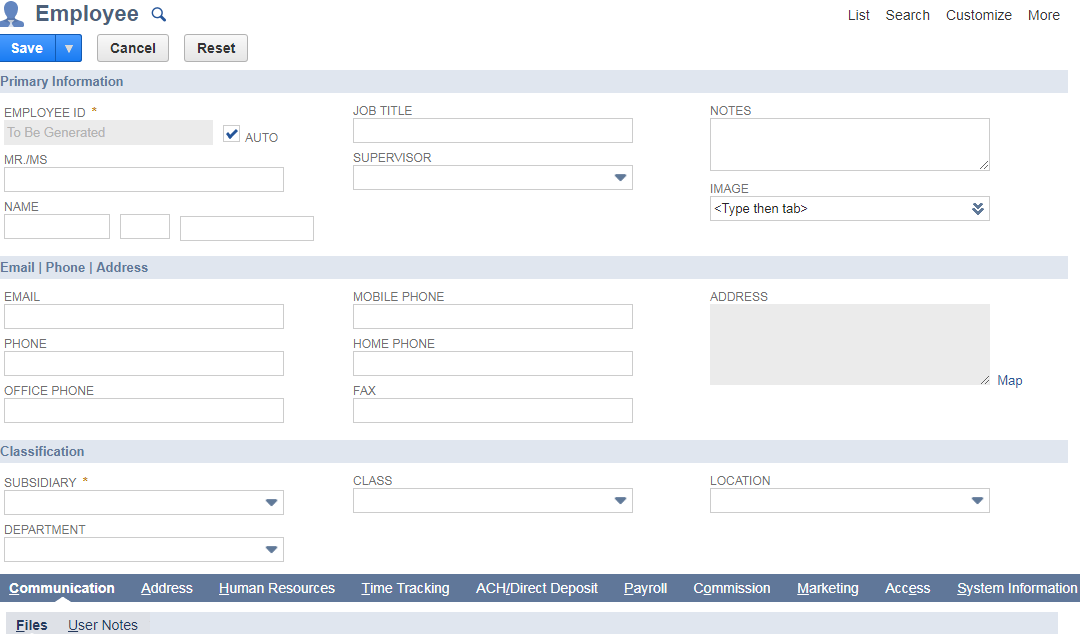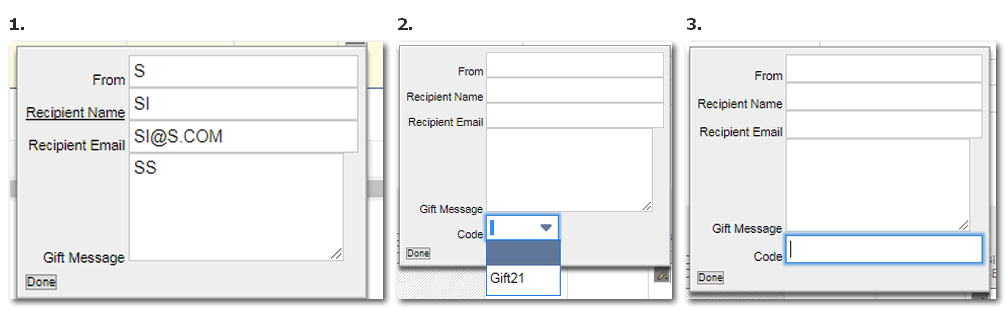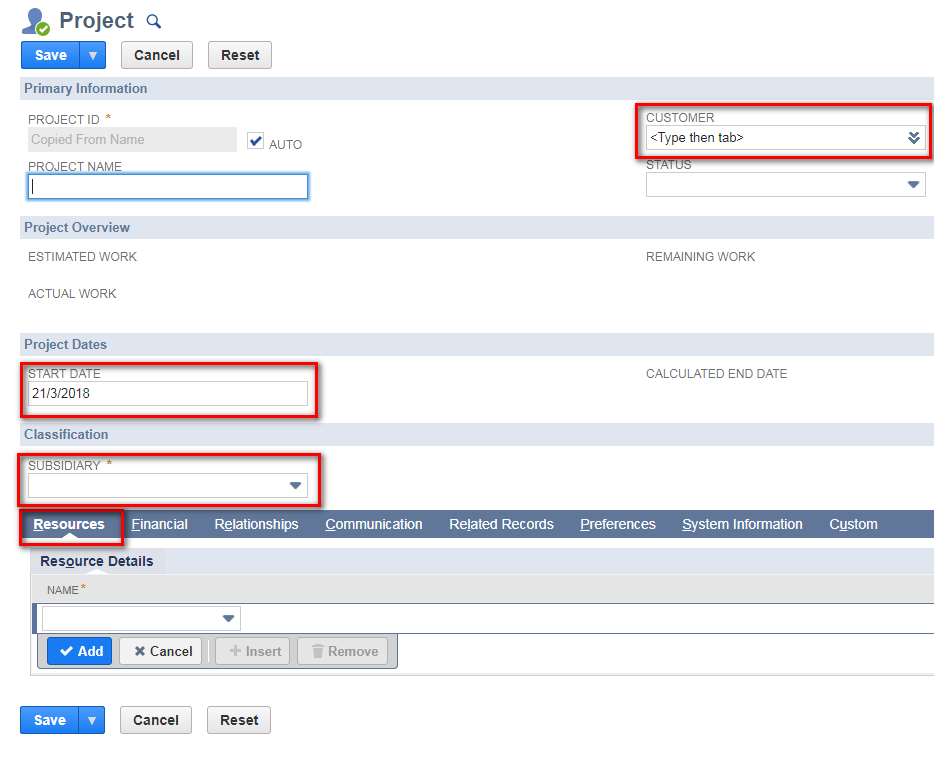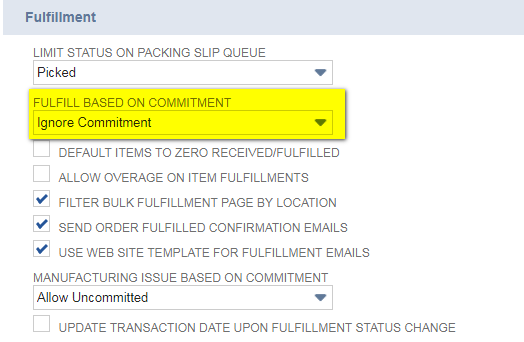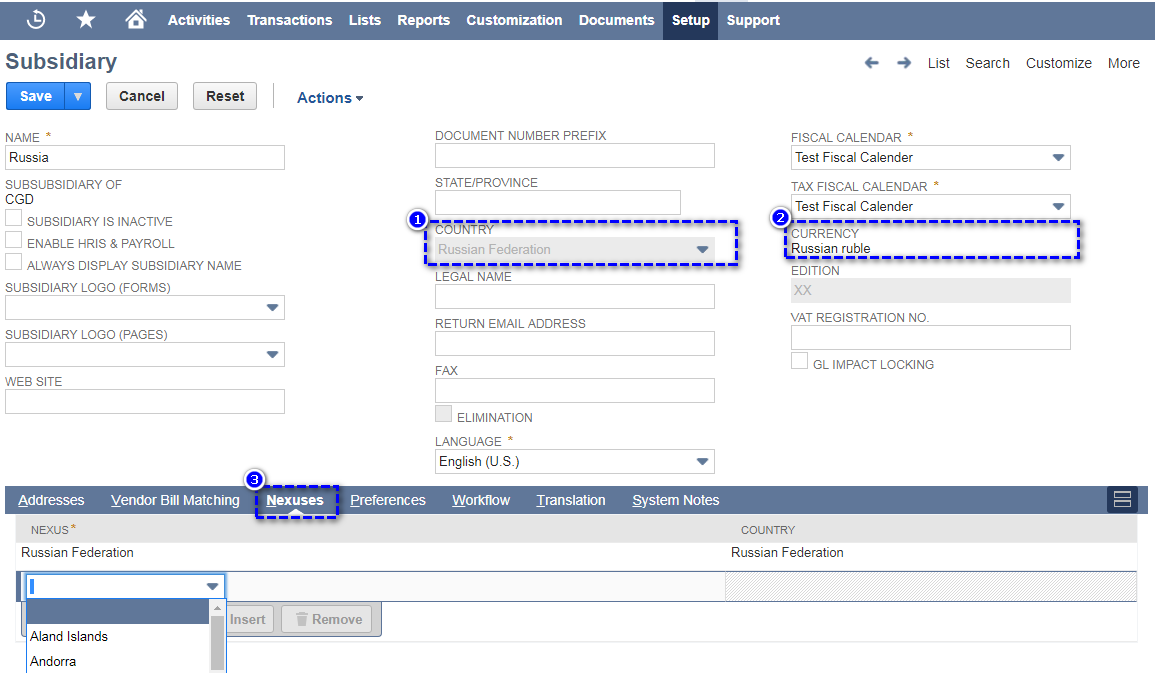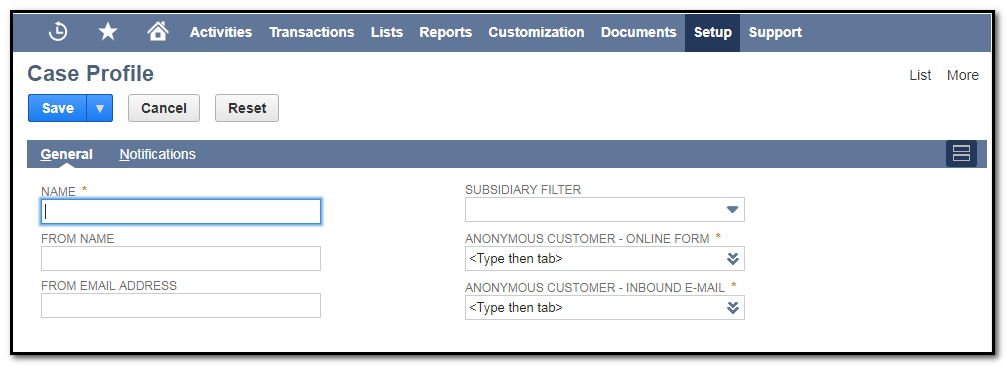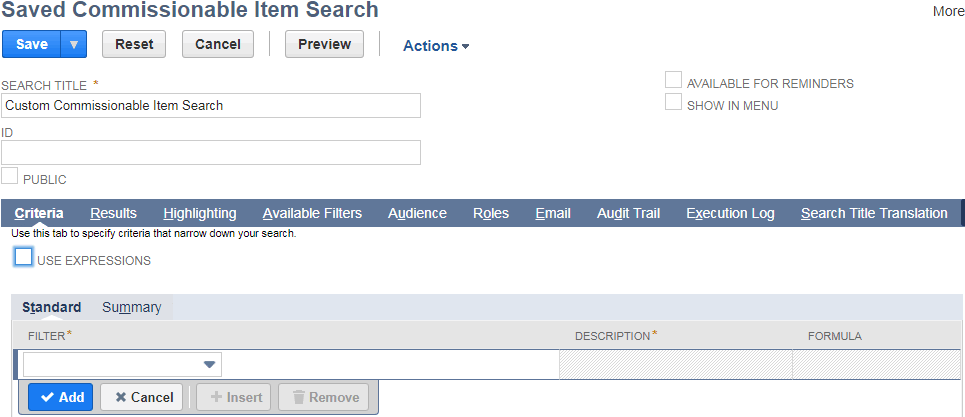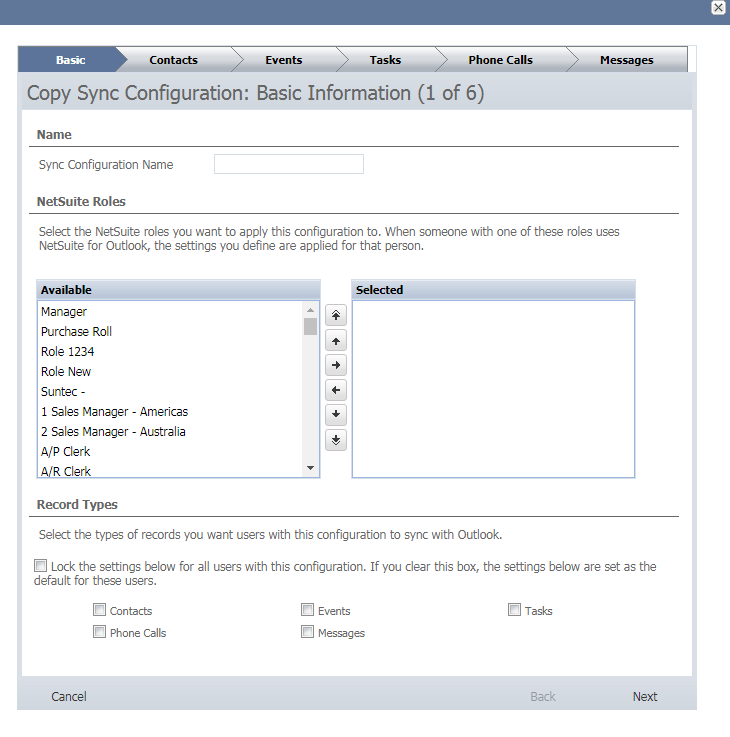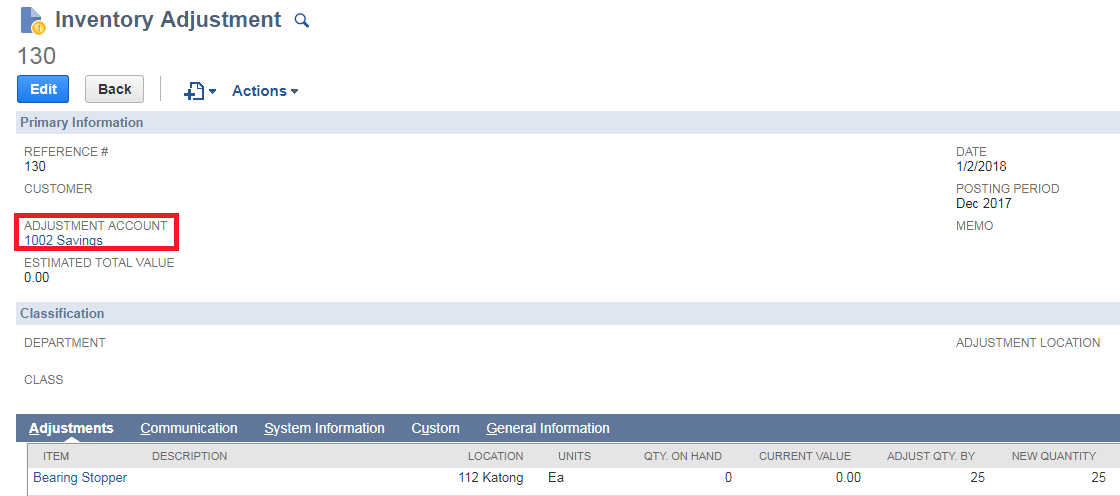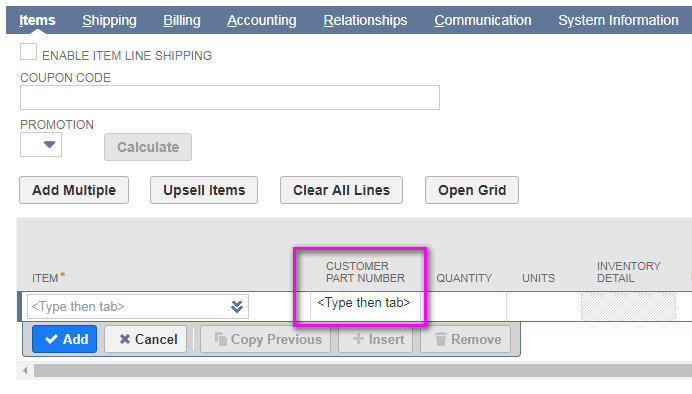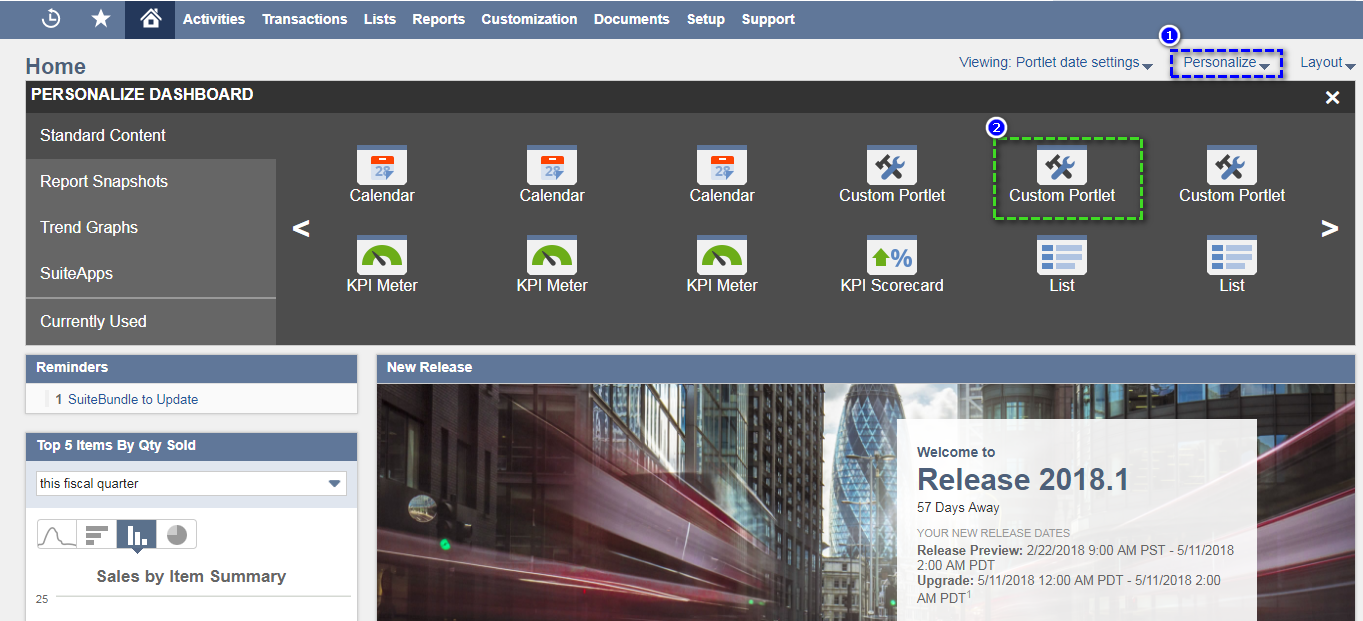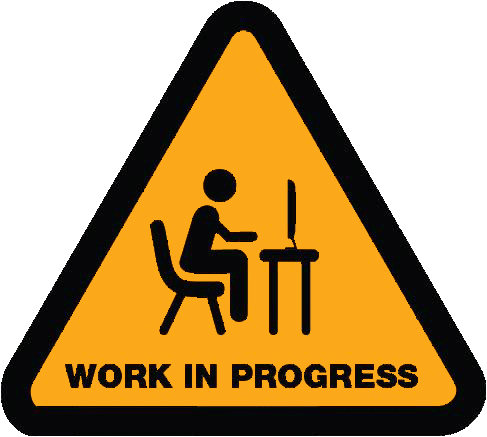Open Cases Aging Report (0-30, 31-60, Over 60 Days)
1. Go to Lists > Search > Saved Searches > New.
2. Select Case.
3. Provide a Search Title.
4. In the Criteria tab > Standard subtab, add filter: Status is none of Closed.
5. In the Results tab > Columns subtab
Select Assign to and make summary type grop.
- Current month select formula numeric and use formula "Decode (Case WHEN (ROUND({today} - {createddate}))= 0 THEN '1' ELSE'0' END, 1,1,0)"
- For 1 – 30 days select formula numeric and use formula “Decode (Case WHEN (ROUND({today} - {createddate})) >= 01 AND (ROUND({today} - {createddate}) <= 30) THEN '1' ELSE '0' END, 1,1,0)”
- For 31-60 days select formula numeric and use formula “Decode (Case WHEN (ROUND({today} - {createddate})) >= 31 AND (ROUND({today} - {createddate}) <= 60) THEN '1' ELSE '0' END, 1,1,0)”
- For 61-90 days select formula numeric and use formula “Decode (Case WHEN (ROUND({today} - {createddate})) >= 61 AND (ROUND({today} - {createddate}) <= 90) THEN '1' ELSE '0' END, 1,1,0)”
- For above 90 days select formula numeric and use formula "Decode (Case WHEN (ROUND({today} - {createddate})) >= 91 THEN '1'ELSE '0' END,1,1,0)"