Currency used as a medium of exchange for goods and services. Companies that have offices in other countries, or those that frequently do business with foreign companies, must record and track transactions in foreign currencies.If you have a customer that wants to interact with you in a different currency from your base currency, you will have to establish a new customer record. For this reason, it may make more sense to turn on the Multi-Currency Customers and Vendors feature. NetSuite's financial management capabilities you can price your items in multiple foreign currencies to ensure customers. NetSuite supports all ISO 4217 standard currencies.
Steps for setting up multiple currencies in NetSuite.
- Enabling Multiple currencies feature
- Creating currency records
- Setting base currency
- Assigning multiple currencies to “Customers”.
- Assigning multiple currencies to “Vendors”.
Enabling Multiple Currencies Feature:
Your company use more than one currency, that time you must enable the Multiple Currencies feature.
If you want to enable multiple currency feature, then
- Go to Setup > Company > Enable Feature
- Select “Company’ subtab and check the “Multiple Currencies ” check box.
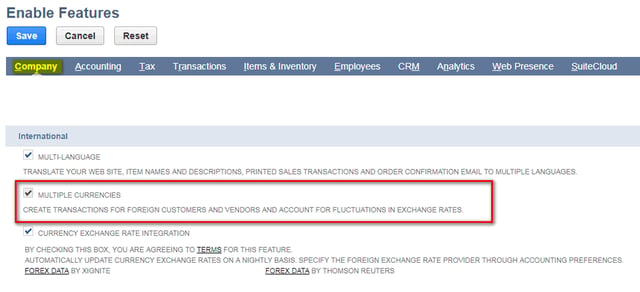
Creating Currency Records:
NetSuite provides by default currencies like “Canada, European union, Great Britain and United States ”. If your business use more currencies you must enable multiple currencies feature, and after you can create currency records.
To create a currency record
- Go to List > Accounting > Currency > New

Many countries use the same name for their currencies, so enter a unique name for the currency name field.
Automatic Update :-- check this box to automatically update the exchange rates by the system.
Is Base Currency :-- Once the base currency has been checked it cannot be edited again.
Inactive :- Cannot make a currency inactive if it is having any open transactions.
Setting Base Currency:
Once you enable the multiple currencies feature, your netsuite country edition initially sets the base currency.If you use NetSuite OneWorld, you can define the base currency per subsidiary. In currency record “Is base Currency” checkbox is displaying in One world accounts. Once the base currency has been checked it cannot be edited again.
Assigning multiple currencies to Customers:
We can have multiple currencies to do business with customers from other countries, you can assign multiple currencies to a single customer record.
If you want to assign multiple currencies to a customer, then
- Go to List > Relationships > Customers > New
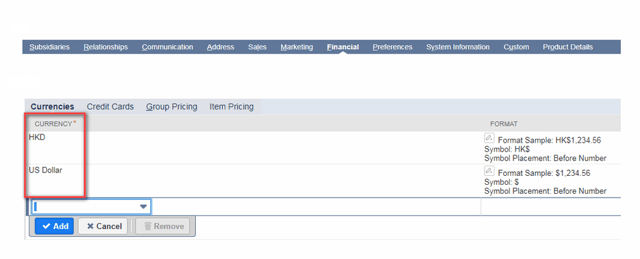 Open the customer record and go to financial subtab after assign multiple currencies to customer.
Open the customer record and go to financial subtab after assign multiple currencies to customer.
Assigning Multiple Currencies to Vendors:
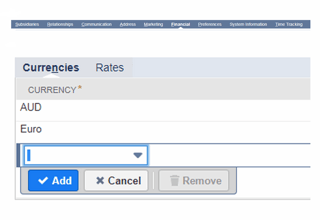
We can have multiple currencies to do business with vendors from other countries.
When you create a vendor record, you set a primary currency and additional currencies availab
le for transactions with that vendor.
If you want to assign multiple currencies to a vendor, then
- Go to List > Relationships > vendors > New
Open the vendor record, select financial subtab, after assign multiple currencies to vendor.
For this information learn how to setup multiple curriencies and assign entities in NetSuite.



