Mass Update: Updating price levels in each item record is taking more time. So we have an option is called ‘Mass Update’. We can update upto 10,000 item records in a single mass update. We can do mass updates for both ‘Item Prices’ & ‘Purchase Prices’.
Swap Price Levels: Easy to swap the prices means exchange the prices levels for two existing price levels by using ‘Swap Prices Between Price Levels’ record.
Steps for Update the ‘Price Levels’:
For Item Price Levels:
Go to Lists > Mass Update > Update Prices.
(or)
Go to Lists > Mass Update > Mass Updates > Click on Items > Select Update Item Prices (or) Update Purchase Prices from Most Recent Purchase.
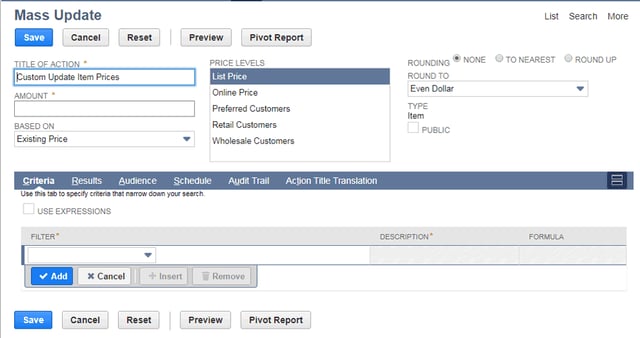
- Title of Action: Enter the name of ‘Mass Update’.
- Amount: Enter ‘Positive’ or ‘Negative’ integer numbers or integers with percentage symbol.
- Based On: Price Level values are updated based on below mentioned selected list wise.
-
Existing Price: Values are updated based on already existing price value Based (In item record under ‘Sales/Pricing’ tab ‘Price Level’ values).
-
Average Cost: Values are updated based on total ‘average cost’ field value based in item record ( ‘Purchasing/Inventory’ subtab ‘Average Cost’ field value).
- Entered Cost: Values are updated based on ‘Purchase Price’ field based in item record (Under ‘Purchasing/Inventory’ subtab ‘Purchase Price’ field value).
-
- Price Levels: Select the price levels which you want to update.
- Rounding: Select the price values rounding as per your requirement (nearest, roundup or none).
- Public: Check this box this update is available for everyone access to account.
- After selecting Criteria & Results click on ‘Save’ button ‘Price Levels’ are updated in item records.
Steps for ‘Swap Prices b/w Price Levels’: Means exchange price levels. For example ‘Wholesaler’ price value is $ 25 and ‘Online Price’ value is $30. So when use swap price record to exchange that price levels. Like ‘Wholesaler’ price value is $30 and ‘Online Price’ value is $25.
Navigation : Goto > Lists > Items > Mass Update > Click on ‘Swap Prices Between Price Levels’.
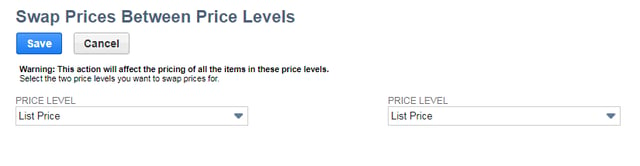
After enter the price level then click on save price levels are exchanged in all item records. For this example ‘Retail’ price level is $75 and ‘Wholesaler’ price level is $50. Then you create ‘Swap’ record on this price levels, price levels are exchanged in all item records mean ‘Retail’ price level is $50 and ‘Wholesaler’ price level is $75.
Time is precious, so when we use these feature update upto 10,000 records at a time and when enter reverse values in ‘Price Levels’ record then ‘Swap Price Levels’ record is very useful to exchange ‘Price Levels’.



