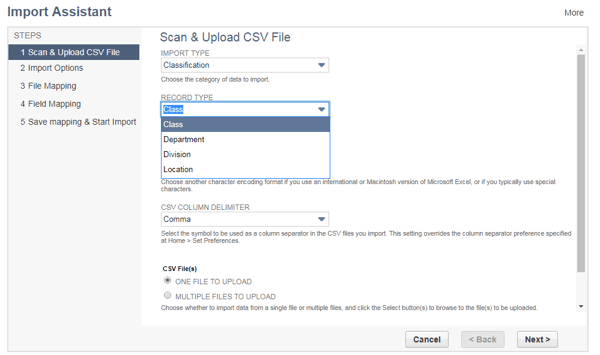Netsuite provides basic segments such as Classes, Location, Department and Subsidiaries. The custom segment feature in NetSuite that allows you to create unlimited Custom Segments to draw reports easily. You to create a number of classifications such as Classes, Location and Department without any limitations.
Enable Custom Segments feature:
- Setup > Company > Enable features > Suite Cloud > Suite GL > check Custom segment box.
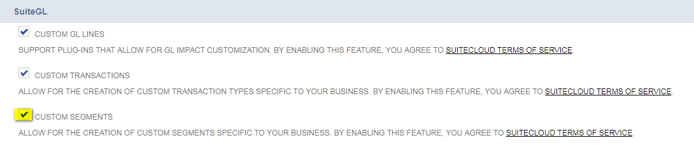
Creating Custom Segments:
- Go to Customization > Lists, Records, and Fields > Custom Segments > New.
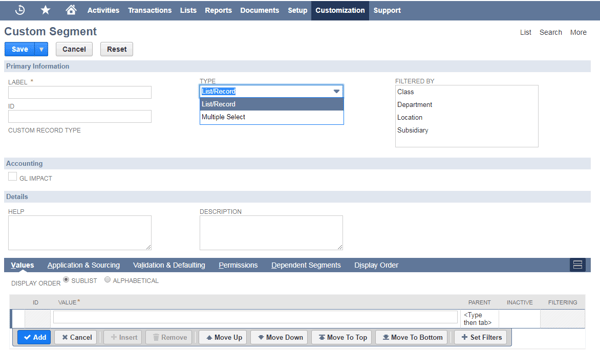
- The Label specifies the segment’s label when it appears on a record. Here, the basic segments Class, Department, Location, and Subsidiary cannot be used as labels.
- There are two types of Custom Segments – ‘List/Record’ and ‘Multiple Select’. Using List/ Record a user can save only one selection whereas multiple selection can be saved using Multiple Select option.
- Limitations on Multiple Selection:
- The segment cannot have GL Impact.
- The segment cannot be applied to transaction columns.
- Filter a Segment’s Values Based on Other Segments
- Filter a Segment’s Values Based on Class, Department, Location and Subsidiary
- Create Segments as Multi-Select Fields
- Display Segments Selectively
- On enabling GL impact check box, the segments saved on transactions are displayed on the GL impact page.
- Once the segment is created, the value of GL Impact option cannot be changed.
- Only administrators have access to change its value. Under Permissions sub-tab, you can assign permissions to other roles for accessing Custom Segments.
On enabling GL impact check box, the segments saved on transactions are displayed on the GL impact page. Once the segment is created, the value of GL Impact option cannot be changed. Only administrators have access to change its value. Under Permissions sub-tab, you can assign permissions to other roles for accessing Custom Segments.
Using Import assistant, the values for each custom segment created can be updated. Make sure that the import type is set to ‘Classification’ to import values. By default, only administrators have permission to import custom segment values. They can grant access to other roles to import the values.